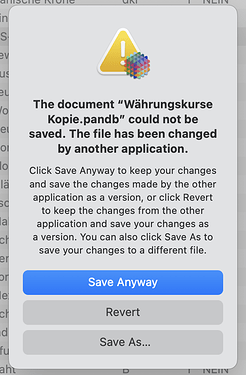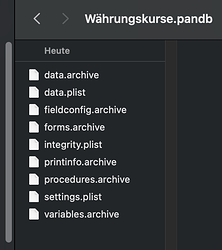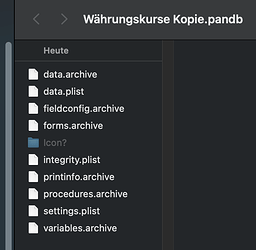rtln,
It’s not that Jim doesn’t want to budget time to delve into Apple’s code. Jim, as both President of ProVUE Development and the Chief designer/maintainer/updater of Panorama, has demonstrated time and again his willingness to “get to the bottom” of any PANORAMA problem.
But if the messages you are getting are generated by Apple, the tech source to call is Apple. Or the developer of the custom icon or app used to create the icon for a discussion about its compatibility with current Apple standards.
Jim has no power or control over Apple’s code. And though in the far past, Panorama employed a variety of internal workarounds to deal with Apple’s anomalies, that good-hearted effort put Panorama owners more and more in jeopardy whenever Apple changed something.
PanoramaX was a decade-long effort of recoding it so it follows Apple’s rules. What that guarantees is, usually, when Apple changes something Panorama continues to work without some hurry-up fix needed. As with most things in the world, that’s not 100% of the time. But it’s a great deal true most of the time.
In your posts, you have still not given us any information about this custom icon, Where did it come from? How is it being used? Are you pasting it in as a decorative graphic? Are you layering it in a display object?
From what little experience I’ve had with Tech Support, I can tell you that it is very difficult to find a problem that doesn’t show itself. Many people on this forum are willing to help, but to do that, more information than what you are providing is necessary. For example, how would I set something up so that I can experience the same error message? What OS are you using? What is the Panorama Build Number? Are you on an Apple Silicone Mac or one with an Intel CPU? Yes, most likely none of that information matters. But it might.
It helps to think like this:
This is my machine (computer hardware)
This is the Apple OS
This is Panorama Version (Build Number)
This is the Suspected Icon (I believe you can upload a .jpg)
It was created with or supplied by this … (version numbers if available)
I’m using it this way in Panorama …
As I mentioned before, a possible first step is to isolate the problem in its smallest environment. For example, if someone’s 50,000 record database won’t sort as expected, you don’t need 50,000 records to solve the problem. You just need a few records that display the unexpected sort.
If your custom icon is in a form, when you copy just that form to a separate database does the problem come along with it?
I’m not so good with “emotions”, I’m better at Fibonacci numbers. But I can sense that your frustration is tied to the idea that this is a Panorama problem and because you are the only one experiencing it, you are not given the time of day. Let me assure you that is not the case. But again, for others in this forum to contribute their knowledge, they need to know more about the components and ideally be able to duplicate the problem.
One simple “tell” is to just remove the icon. Again, because we don’t know if you are using it as a button, or just a static graphic, I can only suggest generalities - like using a Panorama Button object in its place - assuming you are using the icon as a button - and see if the message goes away.
And in that testing, it’s best to restart the computer between have and have not. In the olden days, things were simpler. It’s like looking under the hood of a car. Back when my neighbor was rebuilding his Ford every weekend for a date, all the parts were visible - not so much now when you look under the hood. Things - remember, it’s a feature - can be cached so they are retrieved on the next launch - reinfecting the situation even though it seems you’ve eliminated it. Probably that’s not the case at all. But we don’t know.
I’m not ready to declare the custom icon the problem. Not enough is known about it. But a first step would be to run the database with it and without it and see if the problem goes away. If the problem is still there without the custom icon - then we can drop it out (simplify) of the picture and focus on other aspects.