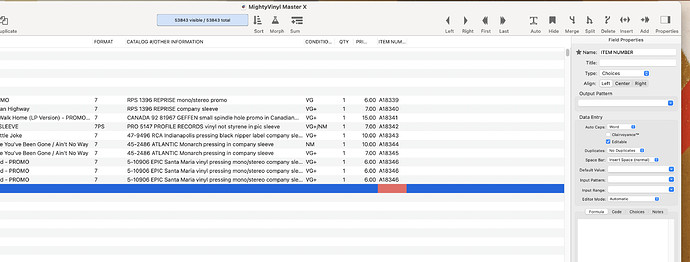Here’s a screen shot showing my database. Why is it allowing duplicates?
Here’s the forum thread in the “help” menu that I’m referring to where it says still not resolved.
I’m not sure why you’re getting different results in the database, and in the forum thread. Help!
Is there a “notifications” checkbox I have to set somewhere in order to have the notifications box appear? Why would yours bring it up, but mine does not? I am ONLY using the final field (Item Number) with the No Duplicates feature as all other fields can/should allow duplicates.