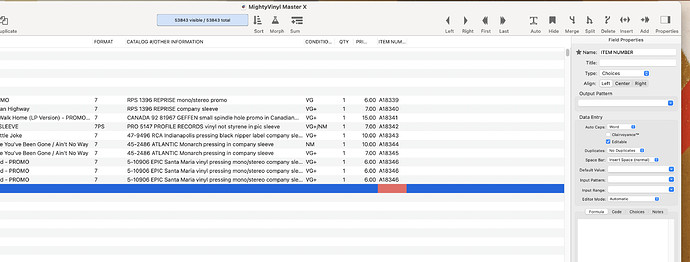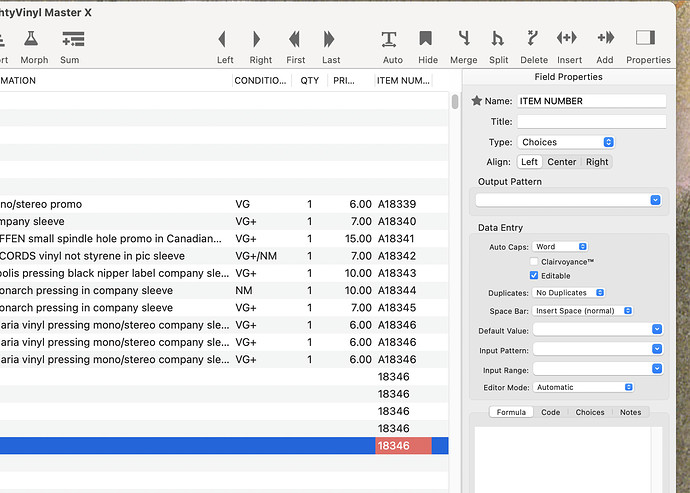I had my own screen shot ready to paste in, but Dave beat me to it  This feature is definitely implemented in Panorama X 10.2.
This feature is definitely implemented in Panorama X 10.2.
Here’s a screen shot showing my database. Why is it allowing duplicates?
Here’s the forum thread in the “help” menu that I’m referring to where it says still not resolved.
I’m not sure why you’re getting different results in the database, and in the forum thread. Help!
Is there a “notifications” checkbox I have to set somewhere in order to have the notifications box appear? Why would yours bring it up, but mine does not? I am ONLY using the final field (Item Number) with the No Duplicates feature as all other fields can/should allow duplicates.
Why would you assume that an old forum thread that hasn’t been updated in over a year would contain valid information about a new release that has only been out for 10 days? We don’t go around updating old forum posts to reflect every change made to Panorama. However, if you did follow the link in that thread to our issue tracker, you would see that the issue tracker was updated to show that this was resolved.
And in fact, the old forum thread does mention that this issue has been resolved, but the fix hadn’t been released yet. With the release of the 10.2 public beta, this fix is now available to all Panorama X users.
Is there a “notifications” checkbox I have to set somewhere in order to have the notifications box appear?
No, there isn’t. It always shows up.
Why would yours bring it up, but mine does not?
I notice that the three records at the bottom of your example are EXACTLY identical across all fields. I’m guessing that you didn’t type this information in three times, but used copy/paste record, or duplicate record. The no duplicates feature only works for data that is typed into the field. It does not work for importing data, copy/pasting entire records, data that is put into a field via programming code or anything else except data entry into the field. This is the same as earlier versions of Panorama have always worked.
Thank you, yes. I appreciate your attempts to help! The old forum thread said it’s going to be fixed with the new release, I did see that as I’ve read it top to bottom. And I’m asking for help because my version of the new release isn’t working correctly.
The 3 duplicates I entered were all typed in by hand, nothing has been cut/copy/pasted, imported, or anything else. The only reason I populated the other fields with identical info was just in case there was a question about how those fields operated. Here’s a new screenshot. I’ve just added 5 items to the Item Number field. All identical, entered now by hand. No notification. I must be missing something simple and silly for it not to work, but I cannot for the life of me figure out what it might be!
Is there a setting in that field that you can see that I need to change? Also, this probably needs not be said, but I’m running on a Mac with OS Big Sur 11.6
The problem is that you have set the data type to Choices. If you change the data type to Text it will work. Looks like this is a bug, but in your case the Choices type doesn’t make any sense anyway, so you should just set the data type to Text. In fact certainly it would never makes sense to use Choices and No Duplicates on the same field. It might make sense to use Choices with No Unique, however, and that does not work either.
I have created a new bug report for this.
PERFECT! TBH I didn’t think about the difference as I didn’t really know what “choices” meant and the database worked fine (other than the duplicates issue!). I’ve fixed it.
Thank you very very much!
For future reference.