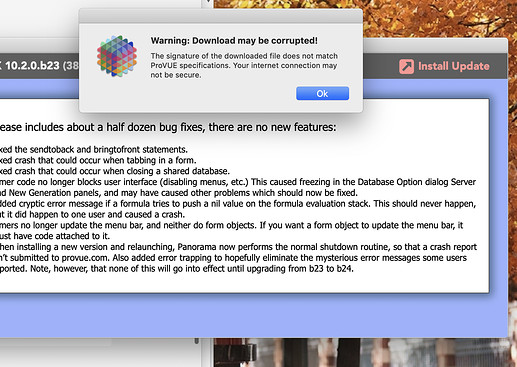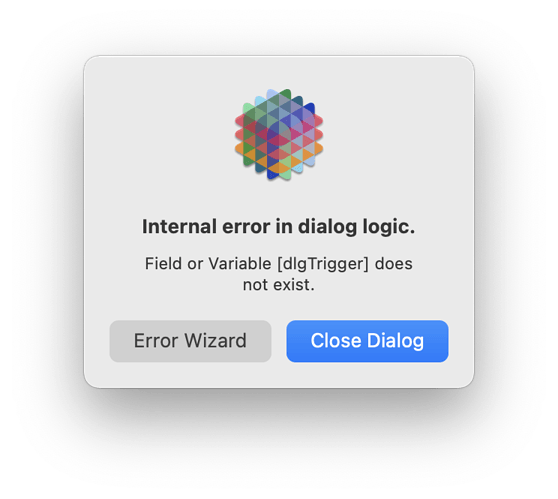Update: The b23 release has been removed from auto-update because of the Find/Select problems mentioned below in this thread. If you are not using the Find/Select dialog you can continue using b23, otherwise you should use the Check for Updates command to re-install the b22 version. (However, early investigation indicates that there might be problems with other dialogs, though that has not been confirmed yet.)
A new version is now available. If you’ve already installed b18 or later, you can simply choose Panorama>Check for Updates to install this update. If Panorama isn’t currently running, it will automatically offer to download b23 when you launch PanoramaX.
If you haven’t installed b18 yet, you’ll have to use the Download Assistant as described in this previous post.
This release includes about a half dozen bug fixes, there are no new features:
- Fixed the sendtoback and bringtofront statements.
- Fixed crash that could occur when tabbing in a form.
- Fixed crash that could occur when closing a shared database.
- Timer code no longer blocks user interface (disabling menus, etc.) This caused freezing in the Database Option dialog Server and New Generation panels, and may have caused other problems which should now be fixed.
- Added cryptic error message if a formula tries to push a nil value on the formula evaluation stack. This should never happen, but it did happen to one user and caused a crash.
- Timers no longer update the menu bar, and neither do form objects. If you want a form object to update the menu bar, it must have code attached to it.
- When installing a new version and relaunching, Panorama now performs the normal shutdown routine, so that a crash report isn’t submitted to provue.com. Also added error trapping to hopefully eliminate the mysterious error messages some users reported. Note, however, that none of this will go into effect until upgrading from b23 to b24.