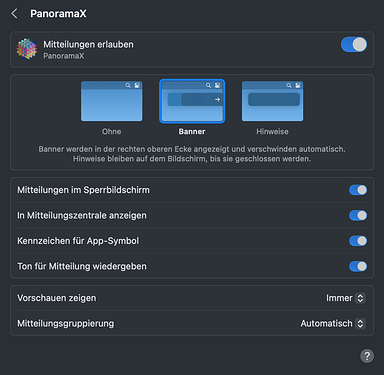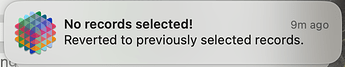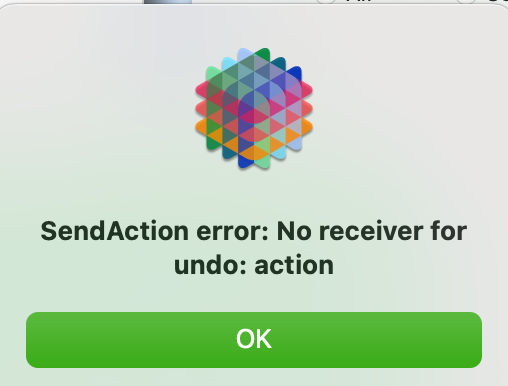I’ve been working with an understanding about Handling Empty Selections regarding the results of an empty SelectWithin and have resorted to using CheckEmptySelection with every SelectWithin.
Today while troubleshooting a procedure carried over from Panorama 6, I found that an empty Select was also selecting all records, which was unexpected. It can be handled by the same process as an empty SelectWithin but I had expected whatever was already selected would remain so and an info(“Empty”) would handle things as desired.
The Help file for Select backs up my belief: "Note: If no records match the Boolean formula, the selection will remain unchanged. "
And under Handling Empty Selections: “If none of the records in the database match the formula, Panorama does nothing. It’s as if the select never happened. Whatever records were visible before remain visible after.”