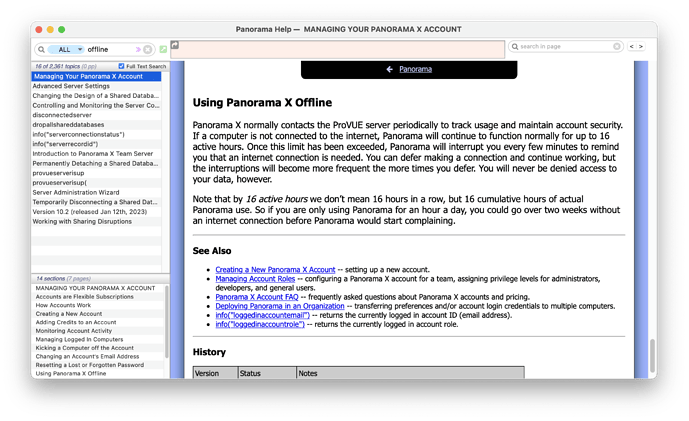This afternoon I’m having a problem I haven’t seen before, a “Provue is blocked from computer” error that claims I’ve used Panorama X for more than 16 hours without connecting to the internet. This is clearly incorrect, and I have over a year left on my 5-year license. Trying to address this (e.g., through Check Network or checking on the Site License menu item) brings up errors to the effect that the array parameter in arraychange( must be text. This has effectively stopped my work in its tracks. Any suggestions as to what’s happening and how to fix it?
On October 30th, 2022, we made a change to the ProVUE.com server which unfortunately was incompatible with all versions of Panorama before 10.2b30. If you are using any earlier version, you MUST upgrade to a newer version to continue using Panorama. The fact that you haven’t updated is the cause of the errors you are seeing.
The upgrade must be done manually, not thru the automatic update mechanism. Using a web browser, go to www.provue.com, then click on the Download Trial button. Once the download is complete, copy PanoramaX.app from the Downloads folder into your Applications folder, replacing your existing copy of Panorama. (You should remove all other older copies of Panorama from your computer.) Once you have the new version installed, Panorama X should work normally.
A notice about this critical upgrade was emailed to all registered users of Panorama X on Oct 31st. If you did not receive this email, use the Site License window to check to make sure that your Panorama X account is signed up using the correct email address (if not, you can change the email address from the Site License Credentials panel). You should also make sure that your email provider accepts emails from provue.com, and that emails from us are not sent to a spam folder.
For more information about this critical update, see this post on the Panorama discussion forum (you do not need to be a forum member to view this post).
I am using the latest version of Panorama 10.2.0.b30. I just got the message “16h without internet”… This happened much later than my last unconnected use. The “check network” button does nothing, and I do not understand the message “unblock Provue.com”. I paid a 12-month use of Panorama. It is very annoying to have to play childish puzzles to get a hand back on Panorama. On the other hand, I DO need to work sometimes on my computer without internet, and I intend to keep doing so. For me it is a very bad surprise if this is not allowed (?) with Panorama - a feature I was not at all aware of when I purchased a 12-month subscription. What should I do to revert to a normal use of Panorama without these annoying “Provue.com is blocked from computer” ? Can I use it without access to internet ? Thanks
This help page describes the basic rules about Panorama needing to connect to the internet.
The video linked to below provides a lot more detail, including tips on how to diagnose connection problems and how to maximize your ability to work offline if you sometimes need to (however, you cannot work offline for an unlimited time without ever connecting).