What does this error message indicate?
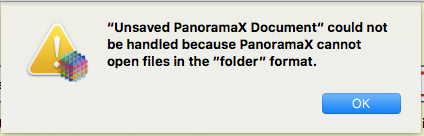
It happens when I choose File>Duplicate but it happens for only one file and for several versions of it in various locations. other files in the same folder are OK.
What does this error message indicate?
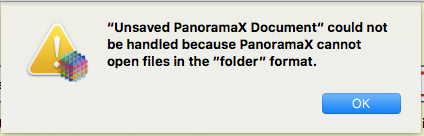
It happens when I choose File>Duplicate but it happens for only one file and for several versions of it in various locations. other files in the same folder are OK.
I don’t know. This message is not part of Panorama’s code, so it must be generated by Apple’s code. I just did a google search but it didn’t turn up anything.
Panorama X files are in fact folders. However, they are a special kind of folder called a “package”. It sounds like somehow your document lost the special sauce that allows a folder to be treated as a package instead of as an ordinary folder.
I am kind of surprised that it is ok to duplicate an untitled, unsaved document, but I just tried it and it seemed to work. The File>Duplicate command is entirely an Apple creation, there is no code written by ProVUE involved.
Is it possible to re-sauce it? It’s a huge and complex database and I don’t want this problem to have other side-effects.
I would first right-click a copy of the problem Panorama file and select Show Package Contents. Open another Finder window or tab panel and make a copy of another Panorama file that you know to be stable and do the same right-click/Show Package Contents for this file. Now trash all the contents of this duplicate good file and drag in the contents of the bad file. Finally remove the empty bad file and rename the good file to the original bad file name.
If things went as expected you should have everything from the original bad file inside a known good folder package.
Perhaps by simply renaming it with the suffix “.pandb”. I have seen Panorama X files – downloaded from Dropbox – that were seen (in the Finder) as folders until they got renamed with this suffix.
Neither of those techniques had any effect.