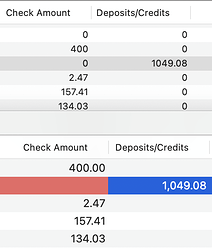Should zeroblank( work on numeric fields included in a Text List?
In a Checkbook, I have blanks showing in the Datasheet but they come up as 0’s in the Text List, with or without zeroblank( applied. I can suppress them with a boolean formula: ?(«Check Amount»=0,"",«Check Amount») but with several numeric fields in the list, zeroblank( would be so much simpler.
It does seem that formulas and patterns need to be applied to everything in the list though versus having the Datasheet display settings picked up.