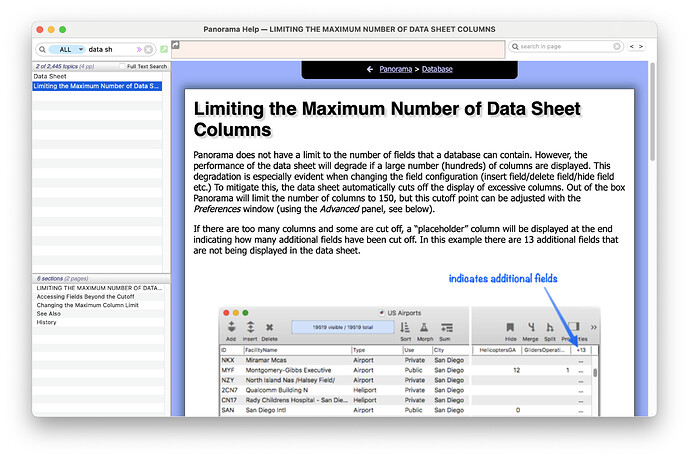I am converting a Panorama 6 database that was running on a PC to Panorama X. There are 451 fields in the database but only a subset of the fields are visible. I tried to add fields to the Hide/Show dialog but it is not showing all the fields. I selected Show All Fields but I only see the original visible fields with +351 at the end of the data sheet. On one of the forms, TextEditor objects are not displaying the selected text chosen from a popup after converting to Panorama X. I can get the popup but when I click on an option, the TextEditors will not close. I finally dragged a new TextEditor to the form, set it to a field that is not function properly on one of the other TextEditors, set it to popup editing, set the termination keys to Return and Tab, set a vertical scroll bar and switched to data mode. The new TexEditor object is exhibiting the same behavior as the original. objects. It is ignoring all my settings, not closing, etc and when I finally get it to close, the text is disappearing. Several of the TEOs are linked to a procedure and they are not working, but the procedures are not in the procedure tab and I can’t see or go to the field to see if it’s in the Code tab in the Datasheet because the fields are not visible.
I’ve created databases that run on PCs before, but this is my first conversion of a PC file to Panorama X. It is not behaving like any Pan 6 to X converted file I have ever dealt with. Is this form behavior normal when converted from a PC database? How can I make the fields visible?
Thanks in advance for any advice.