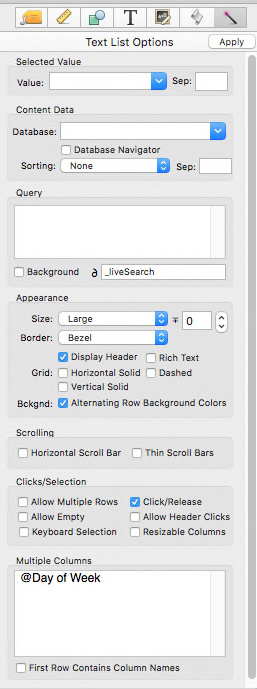Hello Friends,
What is the equivalent of the Panorama 6 Scrolling List Super Object. I am using “Text List” object in Pan X. My problem is that when I click on a line item in that text object I want it to remain highlighted and not go away when I release the mouse. I don’t see any options like that.
In the “Text List Options”pane, deselect the “Click/Release” option. That should do it.
That fixed it. Thank you so much.
The Text List object is what you want, but the Click/Release( option has nothing to do with whether the current selection is highlighted. If Click/Release is checked (the default) then you can click and then drag the mouse around to change the selection before you release. If this option is un-checked, the selection is frozen as soon as you click and the procedure is triggered immediately. This is good if you want to display a pop-up menu when the list is triggered.
I don’t know why you were not getting the proper highlighting behavior, I can’t seem to make that happen if I want to. As you say, there is no option for that – it should just always highlight the clicked option until another option is clicked.
Ok, I found one way to get no highlight - check the Allow Empty option and then check outside of any item in the list.
Hi Jim,
I am still confused. When I click in the Text List Object I would like the selected item to REMAIN HIGHLIGHTED when I release the mouse. It will highlight as long as I am clicking on the item. Another strange behavior, in the graphic mode when I click on the Text List Object to change the properties, I click on the rightmost icon (I’m sorry I don’t know what it is called) there is nothing listed there. If I click on the Pane button above it and click back on it the box is filled with the information to change.
As to the second issue, I think this is a known behavior. Sometimes the Text List Options are blank and clicking the Pane icon (2x) in the menubar will get it to appear.
I have not seen the first behavior; when I click a line in a Text List object, it remains selected after the click. Is there a procedure that could be causing the row to be deselected?
Thanks Cooper, regarding the second issue. I thought I was going crazy. At least I am glad it is a known issue. Regarding the Test List Object there is no other procedure attached to it.
Is your text list object populated by linking directly to the data or are you displaying an array?
Not knowing exactly how you have set up your Text List Object I constructed a very simple example that lists the days of the week. I have screen shots of the Options pane as well as the Formula pane to show my settings. Try to duplicate this simplified example to see it works for you properly.
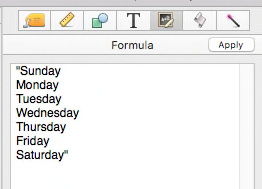
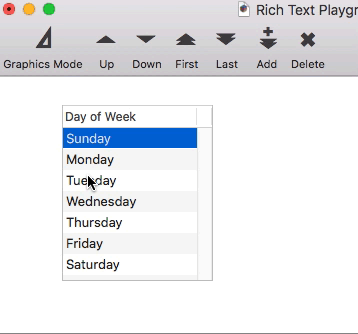
I get the same action if the days of the week are listed in a field instead of as a formula.
One thing I noticed while trying to get the Options pane to display blank is that if I click on the Properties tool in the tool bar the Objects panel shows and, conversely, if I click on the Objects tool the Properties panel appears. Minor bug. I was never able to get the far right Options panel to show blank when a Text List was selected in graphics mode however.
Interesting fact: I was using the database to populate the Text List Object with the teachers names. I created a new Text List Object and put in the Formula with the teacher names, everything works fine and the teacher’s name highlighted.
Hello Friends,
It seems after extensive testing converting Panorama 6 data bases to Panorama X the conversion of the Pan 6 “Scrolling List SuperObject” to the equivalent Pan X “Text List” does not behave the same way. The only way is to recreate it in a new Text List" in your form.