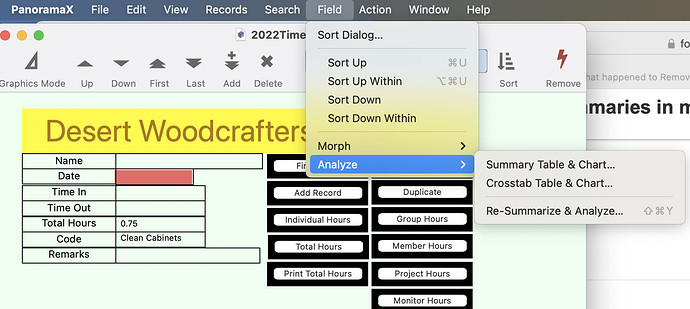I created a summary and can’t find a way to Remove Summaries any more.
You could always write a short procedure: “Removesummaries 7”
From the Field menu choose Analyze and the sub-menu Remove ALL Summaries.
Or just use Command-K.
I was only talking about the Data Sheet, not forms.
Short story…
I did a selection. Then I sorted a column. Hmmm. The column does not appear to sorting correctly. Aha! There must be summary records that is preventing the proper sort.
Thus… It would seem that some notice should appear in the Toolbar or somewhere that always shows that Summary Records exist, else a user can easily not be getting the results that they expect and not recognize why.
Onward…
I reallzed that my previous selection that was from a procedure did not automatically do the infamous ‘RemoveSummaries 7’ that we learn to use. I opened the procedure that did the selection and with my memory not remembering the exact phrasing of this ![]() , decided to be lazy and turned on the recorder, went to the Field/Morph menu to select the command and have it automatically coded for me. But alas, I could not find it where I expected it. After a moment, I realized that it did not display unless there were currently Summary records existing. Boo ha. I think the ‘Remove All Summaries’ command should always show, but dimmed if not appropriate, when there are no summaries. And if in record mode, perhaps even allowing the command to be recorded if the user selects the dimmed command.
, decided to be lazy and turned on the recorder, went to the Field/Morph menu to select the command and have it automatically coded for me. But alas, I could not find it where I expected it. After a moment, I realized that it did not display unless there were currently Summary records existing. Boo ha. I think the ‘Remove All Summaries’ command should always show, but dimmed if not appropriate, when there are no summaries. And if in record mode, perhaps even allowing the command to be recorded if the user selects the dimmed command.
Robert, I feel your pain. Though it’s been a while now, I have been in that “Now where was that item?” world before - times when I’ve brushed up against programs that appear/disappear menu choices depending on other criteria.
I don’t expect the menu to be fixed - as the same, regardless of the window. Each window can have its own. But for a given window, I’m with you - if a menu choice is not applicable, keep it visible but disabled.
Somethings in the spirit of “efficiency” - why show a menu item if it doesn’t apply - a design choice becomes an inefficiency to a human who has to play “Hide N Seek” with the App designer.
Unfortunately, from a designer’s point of view, often you have to accept that whatever you do, it will be wrong. I’ll skip over marital examples.
Once upon a time, in Panorama, the “Propagate” command used to be Cmd-P. You’d think that changing Cmd-P to “Print” - as it was in the rest of the Apple world - would be received with understanding and acceptance. You’d think wrong.
But that’s a little different from playing peek-a-boo with menu items.