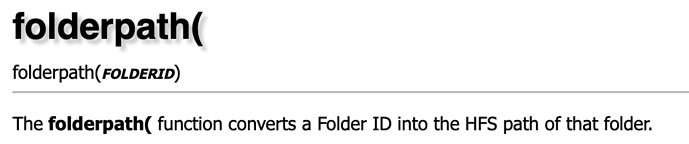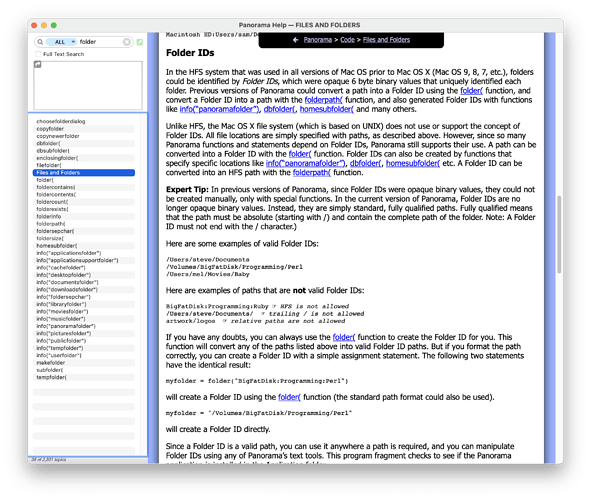Initializing with this:
> ;set binary folder paths for the html site and templates
> LetGlobal gvHTMLPath = folder("/Library/WebServer/Documents/RnD/")
> LetGlobal gvTemplatePath = folder("/Library/WebServer/Documents/RnD/templates/")
>
> ;set path strings for same
> LetGlobal gvHTMLPathStr = "/Library/WebServer/Documents/RnD/"
> LetGlobal gvTemplatePathStr = "/Library/WebServer/Documents/RnD/templates/"
>
> LetGlobal cgiHTML = "Initialized" +"<br /><br />"+
> gvTemplatePathStr +"<br /><br />"+
> replace(listfiles(gvTemplatePathStr,""),¶,"<br />") +"<br /><br />"+
> pathstr(gvTemplatePath) +"<br /><br />"+
> replace(listfiles(pathstr(gvTemplatePath),""),¶,"<br />")
returns this in a browser:
> Initialized
>
> /Library/WebServer/Documents/RnD/templates/
>
> PanXTrials.html
> robots.txt
>
> Prometheus:Library:WebServer:Documents:RnD:templates:
>
> PanXTrials.html
> robots.txt
Notice that the binary path has been changed to using colons and the computer name: Prometheus
Now if I hit the server to have it merge a page, using the binary path:
> webmerge pathstr(gvTemplatePath),"PanXTrials.html",cgiHTML
I get this error with the computer name prepended twice:
> WEBMERGE Error: Template "Prometheus:Prometheus:Library:WebServer:Documents:RnD:templates:PanXTrials.html" does not exist!
I do get a successful merge using the non-binary path, but this is a notable inconsistency.
Dragging the file to Panorama to check the path format yields:
> /Library/WebServer/Documents/RnD/templates/PanXTrials.html