I have a text display object with the following formula:
{(info(“records”))}
{(info(“selected”))}
Problem is it doesn’t automatically update and display the correct info as it did in Pan6, I want the toolbar hidden so I need this to work.
I have a text display object with the following formula:
{(info(“records”))}
{(info(“selected”))}
Problem is it doesn’t automatically update and display the correct info as it did in Pan6, I want the toolbar hidden so I need this to work.
One way to handle this issue, if you are changing the selection in a procedure or adding or deleting records in a procedure, is to use the ignore( function. Insert
ignore(info("records"),fakevariable)
where you have info(“records”) now. Then when you execute a
showvariables fakevariable
statement the value of info( function will be updated. Same for info(“selected”) function. The variable does not even have to be defined somewhere else.
This strategy may not be useful in all situations, but it is a good one to know.
Thanks but it’s not in a procedure. It could be as simple as a Select.
I know you said you are not using the tool bar, but, you could always remove all the other objects except the box containing the records & selected info. Just add an elastic space in front of and behind the box to center it. Set the option to Icon Only and Use Small Size to minimize the tool bar as much as possible.
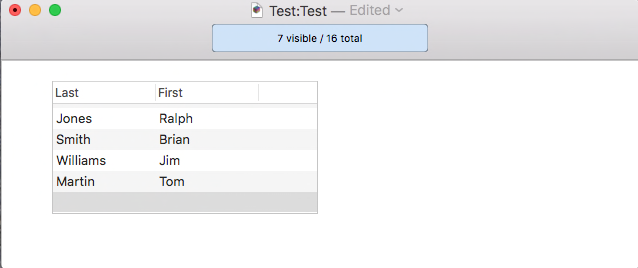
The Find/Select options will also then be available by clicking on the box itself. Just offering as an option in case it could work for your needs.
Another possible solution, depending on what is happening: to the form that contains the info(“selected”) and info(“records”) functions, add a statement to the form event procedure that will update the text display when you bring the form to the front. (It already updates if you open the form.)
if info("formevent") match "front"
showvariables fakevariable
endifThanks Gary I figured that, and thanks CooperT but it doesn’t update automatically like it did in Pan 6.
So my point really should be… WHY NOT? To me yet more time wasted trying to get databases to function properly under PanX, I’m sure I’m not alone in spending HOURS on many of them tracking down and changing so much. I’m finding it very disconcerting that such a great program as Panorama (that I have used since before it was called Panorama!!) can’t just be made to run as it did on Pan 6 and not having to go through this HUGE amount of time consuming work. Funny, I have several programs that the authors upgraded to 64bit and they run and look nearly identical to the previous versions with NO NEED to convert the files manually.
I find this post incredibly derogatory and insulting, especially in light of many earlier similar posts. I’ve decided that your future posts will require moderator approval for at least a while.
Earlier this evening I was working on a private post to you about this. My plan was to give you the benefit of the doubt as to whether you really intended your posts to be so inflammatory, but then this message from you came in and removed all doubt. You’ve made incendiary post after post after post for months, been met with polite and helpful replies from many others here as well as myself, and just keep coming back with more flames. I can’t leave criticism like this without a public response, so we’ll need to air this publicly. This is something I’ve never before felt the need to do in 30 years, and I am very troubled to do so now.
The premise of your statement is incorrect. Any Mac software that is less than about 18 years old was originally written using Apple’s Cocoa Frameworks. I’m sure all of the programs you are referring to are Cocoa programs. Migrating a Cocoa program from 32 to 64 bit is usually no big deal, just as you say. Cocoa is Cocoa, whether 32 or 64 bit.
Before Panorama X however, Panorama was never a Cocoa program. Panorama has a history of over 30 years, from far before Steve Jobs return to Apple and the “NeXTification” of Apple. Since Cocoa is a descendent of the NeXT operating system. and Panorama was started before NeXT was even founded as a company, the previous versions of Panorama were all based on the original Mac operating system, which goes all the way back to 1984. Apple has retained the core of this original system for 35 years, which is why Panorama 6.0 continued to work until very recently. Apple retained that core even as they migrated from MacOS to OS X to macOS all the way to 10.14 Mojave. But two months ago, with the release of macOS 10.15 Catalina, Apple completely removed that original core. So any software written using that old core is now completely obsolete and unusable. Such software cannot be converted to run on the new system. Any such software must be COMPLETELY REWRITTEN ABSOLUTELY FROM SCRATCH to work on the new system (new being a relative term, since Cocoa is about 20 years old, but still much younger than the nearly 40 year old original Mac system). When a large complicated system is rewritten from scratch, it has absolutely no chance of working exactly the same. This has been proven thousands of times over the 70 year history of the computer industry.
There is ample precedent for exactly this sort of situation. Perhaps the most exact analogue was the transition from Final Cut 7 to Final Cut X a few years ago. This is almost the exact same situation, as Final Cut 7 was written using the original MacOS core, just as Panorama 6 was, and Final Cut X was completely rewritten from scratch to use the newer NeXT based OS X core, just like Panorama X. Many, many features were dropped from Final Cut when this happened, and if you go back to the archives this was a huge brouhaha in the video editing community. But there are many other examples. Most of these transitions happened in the early years of OS X, from 2000 to 2010. The Panorama transition was delayed precisely because I knew it would be so disruptive. But when it became clear that Apple was offering no other path, the Panorama X project was embarked, in spite of the guaranteed disruption it would entail.
This topic has been discussed on this forum many times over the past four years, and all the points I have been made above have been made over and over and over. Just a few days ago I posted this article about this issue. @LeoC2, I posted this article specifically in hopes that you in particular would read it, since you have been so questioning about the need for a certain amount of disruption about the Panorama X transition. Here’s that link again.
The entire thrust of this question and many of your recent posts seems to be that I am incompetent, lazy or both. I don’t see any other way to interpret what you have written, especially as you have so starkly put it here.
So let me state for the record that though I may not be the best person to judge, I am really and truly proud of my work on Panorama X. I think it is by far the best work of my career. Certainly not perfect, nothing is, but work I am proud to have my name associated with.
It’s important to keep in mind that Panorama X is not an upgraded version of Panorama 6 – creating an upgrade was not a path that Apple left open. Panorama X is a brand new program that was designed to allow Panorama users to maximize their investment in their existing data, programming and training. Well over 10,000 hours of painstaking work was put into that effort, far beyond 9 to 5 hours for years and years. It definitely wasn’t the most profitable possible use of my time for me, but I really wanted to do the best job I possibly could for the many loyal users that Panorama has acquired over the years.
No matter how much effort was put in, preserving 100% of users investment in Panorama 6 was absolutely NEVER going to be a possibility. Had that been the goal, it would have been a recipe for utter failure and despair. I think that Panorama X probably allows most Panorama 6 users to maintain 70 to 95% of their previous investment. Switching to another system would instead probably mean LOSING 70 to 95% of their investment. In that context, I think Panorama X is a big win, and it appears many users agree as the usage of Panorama X keeps going up.
Leo, it appears that your position is that the minimum standard should be keeping 100% of the investment all Panorama 6 users have made absolutely intact. That is not close to being realistic. You’ve made your feelings on this crystal clear, and I believe any further discussion of this opinion is not productive for the vast majority of users on this forum.
I’m not interested in any further discussion on this topic. I’m not looking for an apology, further debate, or any kind of further public discussion of this at all. Let’s all get back to making our lives and organizations more productive with the power and flexibility of Panorama X.
In that vein, I have some useful feedback on the original question in this thread.
This is because the crudity of the way the original versions of Panorama worked. They updated every form item every time there was any change in the database, whether it actually needed to be updated or not. Panorama X is optimized to only display data when it actually changes. Since your formulas do not display any database fields, Panorama X thinks that no updating is ever necessary. The logic that decides what to update is not quite smart enough to understand what these info( functions do. There is a simple solution however, just trick Panorama into thinking that a database field is being displayed. I’ll assume that your database has a field named Name (if it doesn’t, just use a field name that your database does have). You can modify your formulas with the ignore( function like this.
{ignore(info(“records”),Name)}
{ignore(info(“selected”),Name)}
This will cause the formulas to redisplay whenever the Name field changes, which will happen when a record is added, removed, or when the selection changes. In other words, it will work exactly the way you want. No other programming or modifications are required, this change is entirely self sufficient. (I’ll also note that Tom was almost on track with this solution, but the complication of a fake variable is not necessary in this application.)
I can’t think of any of my many programs that have anything that needs to convert my work within it. Photos, word processing documents, videos, html editor… they all deal with a single document at a time and all they have is content to open and display - and allow me to work on further. I have nothing that comes close to resembling what I can build on my own to control their operation, therefore nothing similar to modify.
I do know that several have changed their features and interface to the degree that I have to do some re-learning. Whether I agree with their changes or not, they’re certainly striving to be better - and I need to go with it.