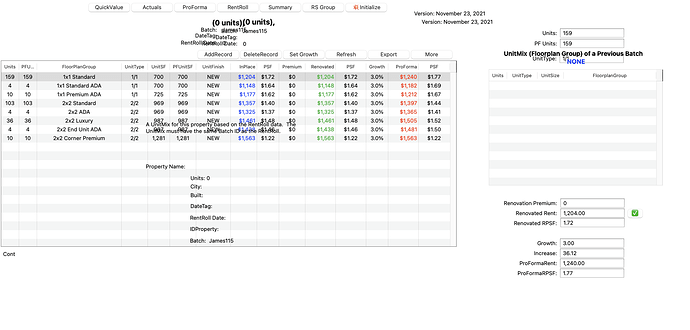I have a strange phenomenon that has been cropping up over the past few days. I am not sure how to describe it, but essentially a form from one database becomes partially superimposed on a form from another database. The problem gets even worse. Somehow this undesirable merging process removes or obliterates several text display objects on the resulting merged form. This event seems to be triggered by opening one database right after the other database, but I am not sure since I have not been able to replicate this at will. When problem occurs, I can get a clean slate only by downloading a fresh copy of the corrupted database from the server. Has anyone ever experience anything like this? The following link is a screenshot of the merged forms.
I had something that looked a LOT like this, but in Panorama 6. I had a matrix object with a pretty complicated formula in it- it used grabdata, lookups, and custom functions based on statements. And when it showed, it was always while i was hustling to do things quickly.
The probably doesn’t help much, and it may not even be related, I’ve seen stuff like this, so youre probably not crazy.
By your screen shot I suspect that you’re using Tab Panels. They’re wonderful and I use them a lot, but it took me a while to discover why I was getting that same effect.
With Tab Panels, Panorama is grabbing elements from another form and building copies on the form containing the Tab Panel. When multiple files are opening those parts can get get placed into the wrong file, especially if that file also has Tab Panels.
I’ve completely resolved it by opening and initializing my files with a nearly blank form. Mine just bear big text that says “Initializing…”. Part of my Initialize process involves assigning a value to each Tab Panel for the form I want it to start with. That value is the [VALUE] part of the form name and is assigned to the variable identified in the Tab Panel formula
When I switch to the overall form that contains the Tab Panel, ShowVariables TabVariable is my final touch.
I no longer experience the issue.
Here is the bug report for Jim Cook’s earlier report of this problem, I think it matches your problem.
This issue has not been fixed yet (I have been able to duplicate the problem). However, if you are currently using code like this to open multiple databases:
opendatabase somedatabase
You should be able to get it to work by using
opensecret somedatabase
setactivedatabase somedatabase
opensavedwindows
Thank you Jim and Jim. We have had major problems in the past opening shared files with the opensecret statement due to lack of dependable synchronization. I wonder if I am the only one who has experienced that problem?
From my experience with multiple clients running shared files, synchronization is totally unreliable. Download Data helps, but that doesn’t seem like a long term solution.