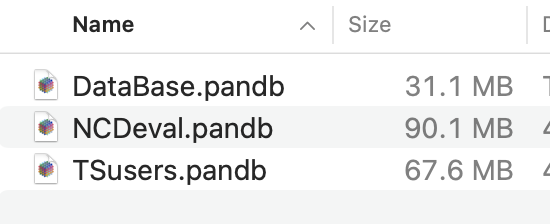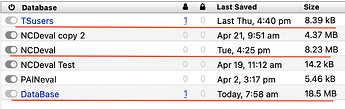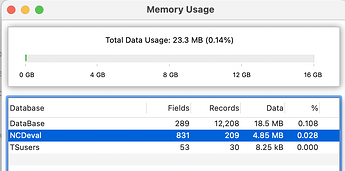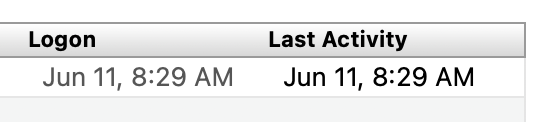While continuing to work on a slow shared system, I still struggle in making sense of file sizes in Panorama’s Server Administraiton > Databases.
Three files here illustrate my confusion. This screen shot show the file sizes displayed on my Desktop
Server Adminstration > Databases shows them at a fraction of those sizes. The sizes don’t stay proportional either as the middle size 67.6 MB file becomes the smallest at 8.39 KB. Huh?
Memory Usage shows the correct number of records and fields. For 2 databases sizes correlate with Server Administration but on NCDeval, it shows another size entirely.
Which of these three is giving me the true size of these files?
While on Server Administration, I’ll bring up the third panel again and the Last Activity. This should be a very useful display for administrators, especially if they need to terminate sessions. Have other users been active in the last minutes, or have they been idle for hours? Last Activity never budges from their Logon time though, regardless of the amount of activity.