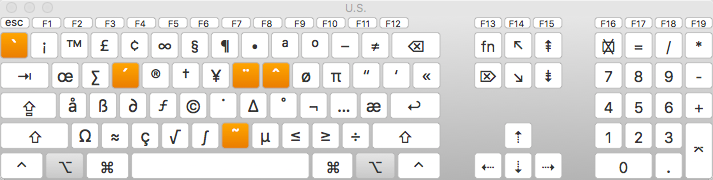Entering an e with an umlaut (ë) into a data field consistently causes Pan X to crash if I am do this with the keyboard, where you hold the e-key down until you see the options for accents. However, finding the unicode character allows me to enter the accented e without a problem. Is there an easy way to type in the unicode character, since going to the emoji/symbols pallet is a lot steps for one letter.
(I have not tested other letters and accepts to see if this is a universal issue not, yet.)
Type option-U followed by e.
Thanks. (I see that it needs to be lower case u; the upper case puts an umlaut followed by an e, rather than an umlaut over the e.)
If you set your keyboard preferences to “Show keyboard and emoji viewers in menu bar”
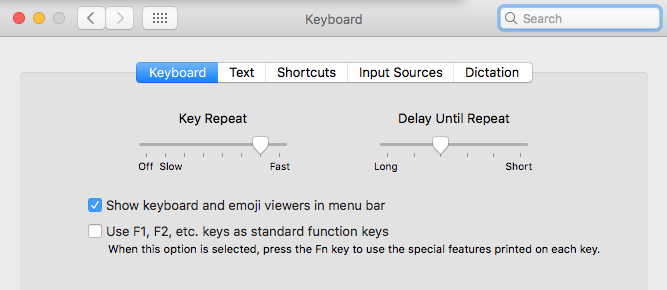
you can then choose the keyboard viewer
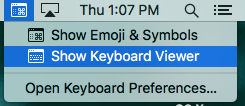
and it will show you which characters are available with the current modifier keys. For example, pressing the shift key will change the letters from lower case to upper case, and the numerals will be replaced by the characters at the tops of those keys.
If you press the option key, you will see that several of the keys are orange, and the characters on those keys are accent marks.
The orange color means that the accent will be applied to the character that follows, if it is appropriate for that character. If you press shift and option both, you see those same accent marks, but the key isn’t orange. In that case the accent mark is typed immediately, rather than applied to the next character.
I think the original problem is related to this issue in Bitbucket: