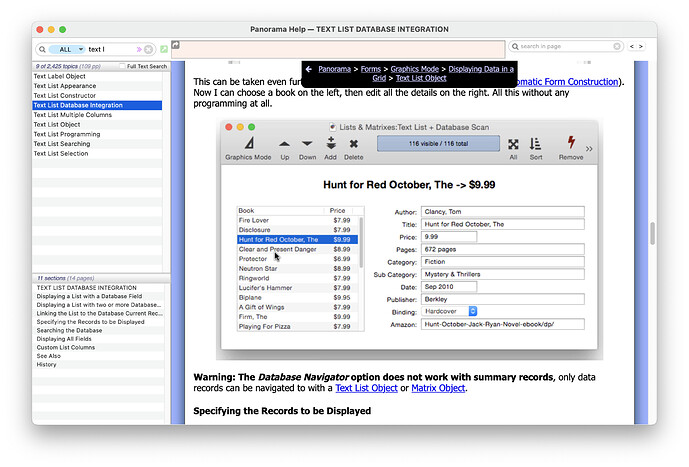I finally got my View as List form to work on my Mac Book Pro OS10.13.6. It is lame but I can live with it. A Push Button covering the record when pressed opens a single record form to allow editing. Pressing the Return Key does trigger the automatic procedure but the procedure does not recognize the CloseWindow statement so I have to press Command W instead. I copied all my files over to my M1 Mac Book Air running OS14.2.1 to continue my conversion of the rest of my files and now the Push Button doesn’t work with with the View as List form at all.
I’m sorry, transparent buttons don’t work with view-as-list forms. You can use a non-transparent button, but if you want to click on a button that is not the current record, you’ll have to click twice - first to select the record, the second time to click the button.
I think you would be much happier adding a Text List (or possibly a Matrix) to your single record form, using the Database Navigator option. Something like this:
This would eliminate the need for a second form.
You can’t perform operations like opening and closing windows in an automatic procedure triggered by data entry. To understand why, see this help page:
I think you probably can do this by using the wait statement, this technique is described in the help page above.
your
regular
automatic
code
...
wait 0
closewindow
However, I still think that the single window solution using a text list or matrix would be far superior.
I AM using a non-transparent push button in my View as List form. I blocks out the blue highlight of the record leaving a 1 point outline which looks good. Clicking to select the record and clicking again to press the button is acceptable. This is all working fine on my OS 10.13.6 Mac Book Pro. The button doesn’t work after copying my files on my OS 14.2.1 M1 Mac Book Air. This would have to either be a new Chip or OS issue that conflicts with Pan X.
Panorama has come through again. Jim is correct that push buttons work in View as List forms but there is a trick. The button worked in OS 10.13.6 but not in OS 14.2.1. I created a new push button and set the size to mini. The original button used the default size of regular. The Button height is 11 pixels. Resizing the regular button is supported on OS 10.13.6 but not on OS 14.2.1. The mini button works perfectly in OS 14.2.1.