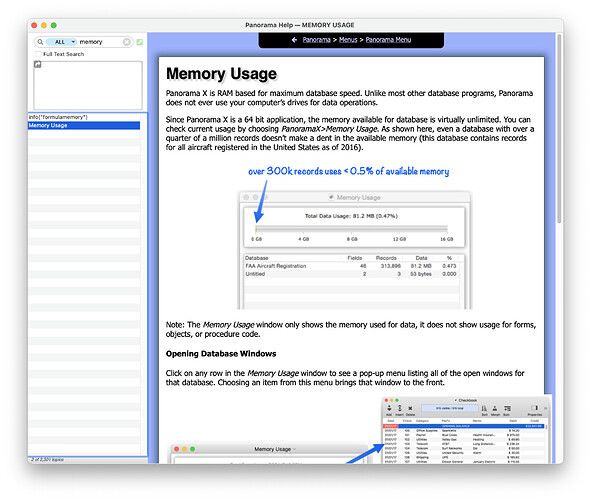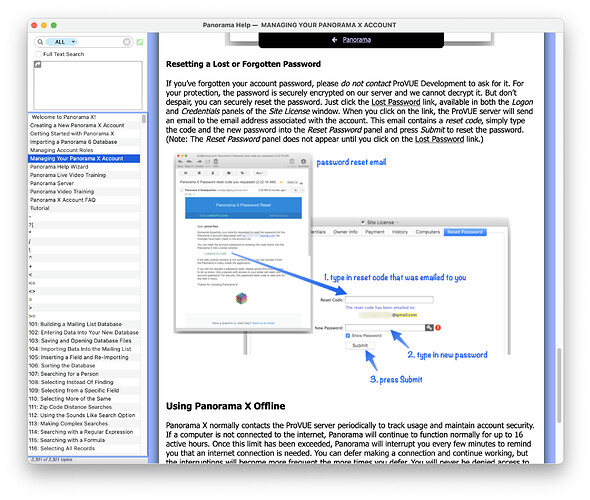I have several Panorama X data bases that I would like to access from my other computers which also have the Panorama X application. Using file sharing I cannot open the files from the main iMac on either another iMac or MacBook Pro. This is also the case if I copy a file from the main computer to a thumb drive and then try to open the file on any of the other computers. This has to be something simple but I can’t seem solve it. Are the files on the main computer locked somehow??
You didn’t say why you can’t open them. Is there a message of some sort? Does nothing at all happen?
A key question…, Do you have Panorama X installed on those other computers? That’s a must.
Panorama X 10.2.0.b22 is installed on all computers
When I double click on the file or select “file → open” nothing happens
I doubt this is the problem, but I wonder why you are using a version from last summer. The most recent version is b25.
You cannot use file sharing with Panorama. Each database must have it’s own copy of the database.
Did you reformat the thumb drive to macOS format? Most thumb drives come formatted for Windows, and a Panorama file cannot be transferred on a Windows file system. There are two solutions to this:
- reformat the thumb drive
- compress the database to a .zip file before you copy it onto the thumb drive. Then on the destination computer, copy the .zip drive to the main computer drive before you uncompress it.
Thanks Jim,
Actually both computers have b25 installed. But back to square one.
The thumb drive was in fact formatted for windows. I reformatted it for a Mac, on the main iMac I compressed a .pandb file to a .zip file, copied that file to the reformatted thumb drive, installed the thumb drive to the destination MacBook, double clicked the file to unzip it, then double clicked the uncompressed file. Again nothing happened. Selected the file, did a “File->Open”, same result. In each case there is a momentary flash as if the file is trying to open but nothing appears on the screen.
Now, a second issue: The MacBook Pro computer is my wife’s laptop that did not have Panorama installed. I therefore downloaded the Panorama X application (trial version). I then tried to register it as I already have an account. On the Site License screen I entered my email address and password and selected “Log On”. Got message “Login Failed - Email or Password is incorrect”. I know they were correct as I used them to log in to the Forum.
I have been a long time Provue customer (since the days of Overvue), but I’m getting very frustrated with Panorama X.
When you try to open the file, is it still on the thumb drive or has it been copied to a computer that has Panorama X already installed on it?
I’ve tried it both ways, same result.
I’m beginning to wonder if the file is opening, but with the window off screen. You might want to check Panorama’s Window menu to see if there is a window listed there, or check Memory Usage, and see if the database is using memory.
My flash drives have always been Windows formatted, and that has never been a problem for me. I can open a database directly from the flash drive, or drag it to the hard drive before opening, and both will work.
Do you use two monitors on your main iMac? I do and I have noticed that if I save a database on my left monitor and send it to a client, Panorama X opens, but they don’t see a database nor are any windows showing under the Window menu. If I save on the right monitor, everything is fine.
Panorama’s window is blank
Memory Usage shows:
CPU: %CPU 0.0 CPU Time 51.94 Threads 4 Idle Wake’s 0 PID 1202
Memory: 168.9 Mb Compressed M… 0 bytes Threads 4 Ports 349 PID 1202
I have no idea what all this means
Only use the one standard 27" iMac monitor on my main iMac
Dave meant the Memory Usage window in Panorama, not in Apple’s Activity Monitor program.
I agree with Dave that this would be useful to know, it will indicate whether the database actually opened or not. Here’s what the memory usage window looks like:
The logon credentials for Panorama and the forum are entirely separate, it is quite possible that you have different passwords for these two systems. If you no longer remember your Panorama X password, follow the steps on the MANAGING YOUR PANORAMA X ACCOUNT help page: