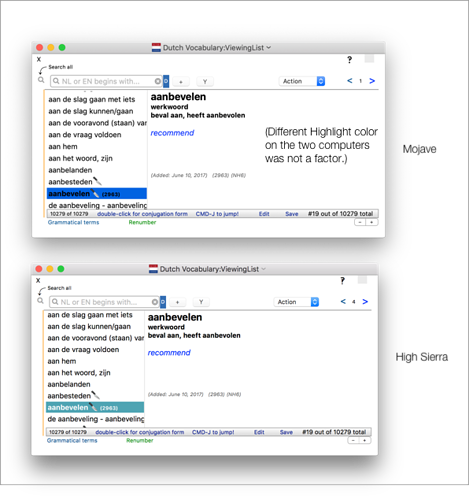I have a text list which adds bold to text in rows when certain data present in one of the fields. When I selected a row in that text list, and the highlight color was applied to that row, the text automatically turned white.
Now, under Mojave, the text does not change color when there is bold formatting in the text list, in any row, not just the ones with bold. Depending on the text color and highlight color, the selected text may be difficult to read.
One might be able to deal with this if the color could be controlled better so that it changed when a row was selected; does anybody know how to do that?
It looks as if you are dealing with the Accent Colors of Mojave. Have a look at System Preferences > General.
Are you using Mojave in Dark or in Light Mode?
I am using Mojave in Light Mode. Yes, I selected the accent color in System Preferences/General. I know that Panorama adopts that system accent color to use in Text Lists as the accent color.
This highlighting is done by Apple’s code, it can’t be changed by Panorama. It looks like they have changed out the highlighting is done. In Mojave they have made quite a few changes to the way colors and highlighting are done (to accommodate Dark Mode, but the appearance changes they made go beyond just Dark Mode, they made wide ranging systemic changes). I can submit a Radar (bug report) to Apple but I’ll bet they are going to say that this change was intentional (even though I agree with you, it is wrong).
Highlighting with reversed text color works perfectly with plain text (= not using the Rich Text option).
I’m not using Mojave just yet but can report how High Sierra handles Rich Text and highlighting. If the color of the text is set to solid black (000000) it will be transformed to solid white when highlighted. If it is anything other than solid black in the very least like (000001) it will remain that color when highlighted and not be changed to white. Here are the examples:
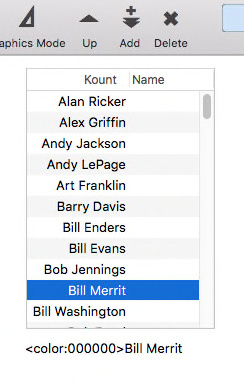
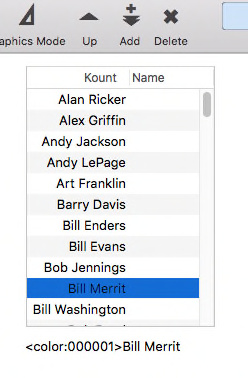
I think we have discussed the behavior that Gary describes quite a while ago on the forum. I had become aware of it, and that’s why I stopped using color changes of text to highlight certain data, and started using bold instead. Now even bolding and italics show the ‘problem’ behavior, that is, the text does not change to white when the row is highlighted. The black text with blue highlighting is not an acceptable interface, so I am looking for another solution.
I discovered that in Apple System Preferences/General you can use a color wheel to select the highlight color. One color that I stumbled across has a hex code of 7DD5CB. That results in a trendy sea foam sort of blue/green, but has quite legible rows in text lists and leave other highlight colors as the standard blue choice. For me, that was a perfectly suitable solution to the highlight color issue.