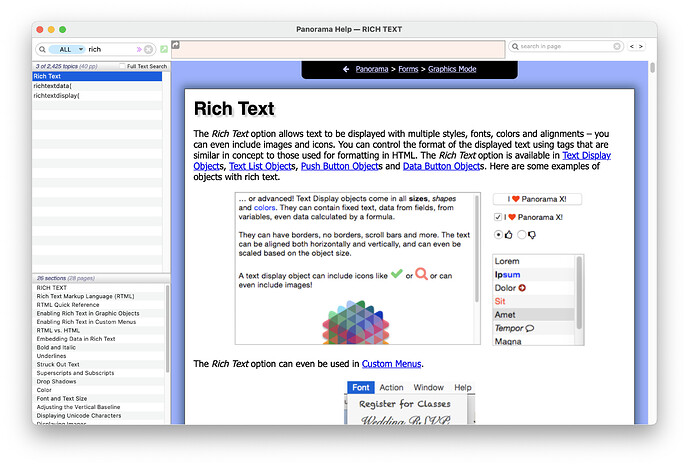After converting Pan6 files to Pan X, all of my forms that had titles set to Bold and Underline text styles are now regular text and there seems no way to change them back.
Apple stopped supporting the old way Pan6 did styled text at roughly the same versions Pan6 stopped otherwise running. And if you are trying to convert Pan6 forms using its word processor feature, you can’t. At least not directly. That Pan6 feature depended on some 3rd party software ProVue had licensed which is long kaput. You CAN have styled text in PanX, just implemented in different ways.
If font style variants exist with your desired style you can set ‘plain’ text to those fonts. And PanX offers Rich Text options for many, although not all, form object types. With Rich Text you can produce most of the effects in PanX that styled text offered in Pan6. You just have to manually markup the text. No GUI to do it for you. And you can’t just copy and paste modernly styled text from textedit, pages, word, etc. into PanX and have it display the same. Sometimes you can copy Rich Text out of PanX and paste it formatted the same into other programs. Rich Text works well and fairly easily to add light formatting to text. Although Rich Text can do a lot it doesn’t claim to be a practical word processor substitute.
Although 3rd party or online tools exist to convert between various formats, eg. .doc, .docx, .rtf, .pages I’m not aware of any that convert to or from PanX’s Rich Text.
So far the clipboard data and what I see displayed all looks like standard macOS RTF – believe it or not the built in Text Edit app is likely the best place to paste stuff from other formatted text, Text Edit will make it RTF, and then try copy and paste to panorama – that’s worked for me where I wanted rtf to go. Or, write an applescript for a service or “shortcut” (I hate the shortcut system in macOS because it’s a kludge of what services were built to be) to force the clipboard to type rich text…
[edit: I realized that a little applescript snippet I typed wouldn’t work so deleted it – I looked at my own little service, and it just does the text edit trick. I had a comment in that file to use as «class RTF» but it didn’t work according to my note there… LOL. ]
I’m not following you - Panorama will not accept any styled text on the clipboard. You had me wondering if it did something I wasn’t aware of, but I just tried pasting styled text from Text Edit and it came in as plain text.
Any Text Label, Text Display or Text Editor object can be made bold by choosing a bold font.
Underlining is only possible with Rich Text, which only works with Text Display objects. On the other hand, you now have the option of thick or double underlines.
At least some Rich Text, copied from a Trxt Display object and pasted into Textedit will display and save as styled RTF. I say ‘some’ because I don’t know what, if any, are the limitations of conversions that way. The reverse doesn’t work because a) as Jim said, PanX only accepts plain text format from the clipboard and b) even if you pasted the marked up internal,string of RTF to,PanX as plain text, the markup languages and formats are different so PanX can’t interpret it. Rich Text is just a string of plain text properly tagged so you can paste that into PanX. Rtf has similar, but different tags. Moreover RTF has evolved over many years and potentially includes multiple tagging formats IIrC. Translating all its potential variation is not trivial.
Ok, yes, that’s correct. I think that this will work for any rich text, with no limitations. Internally, Rich Text is based on Apple’s NSAttributedString format, so it should be 100% compatible for copying styled text to other software.
However, currently you can’t go the other way, you can’t bring styled text into Panorama.
And that’s what I was getting mixed up then— I’ve been copying rtf stuff out of text display boxes with no trouble. I had not tried to put back in but when I looked at the clipboard from a script, I was seeing <<class: rtf>>
Hmmm. I’ll go back to lurking! grin
Seriously, though, using text edit app to sanitize/regularize styled text on the clipboard (particularly out of word) works well - pbcopy forcing it to rtf in a shell script does also.