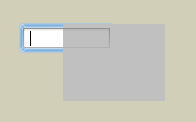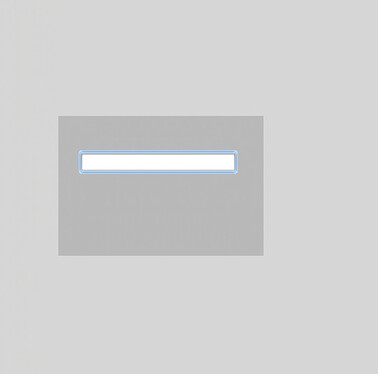My favorite Text Editor settings for user data entry are as follows:
Border: Bezel
Focus Ring ON
Termination Keys: Return & Tab
Include in Tab Cycle (Form Tab Order: Natural)
With the TE Appearance settings:
Fill: Hollow
Stroke: None
With a nice subdued form background color, these settings make for clear data entry as the user tabs through the TE boxes, because the active box turns white, and the Focus ring also appears.
However, the white box effect and the focus ring are completely lost if a filled rectangle is placed beneath the TE object, as seen in the attached screenshot.
I like to use filled rectangles to indicate groups of TE entry boxes, so am wondering if there is any way to get the focus indicators to work when placed over a rectangle? I’m guessing this will be due to Apple’s standard graphic processing…