I have converted a Pan 6 file to Pan X and it looks like what I expected. Noting tricky or cute about but I cannot edit it. No idea why?
Do you mean that you can’t switch into graphics mode and modify the layout? Or that you can’t edit the data in your database? If the latter, is this a View-As-List form? This is the exact limitation that you and I have discussed before in private emails – Panorama X does not allow data to be edited in a View-As-List form. Only regular forms can be used for data editing.
This Is a fairly simple db which I developed in Pan 6 years ago and use a lot. The problem has NOTHING to do with View-As-List. The import to X does not contain very many thing needing repair but there are a few. e.g. I have 3 regular, printable, forms developed in Pan 6. Some of the headings in them are bold face fonts but the bold was lost during import. I can switch to graphics mode but am unable to edit the text or to find any place to make it bold. Another problem is that my forms retained the tiles from Pan 6. I can select the tiles, delete the tiles, save the db, but when I close it and re-open it later, the tiles re-appear.
Hope this makes it more clear.
Thanks Jim
I’m still having a hard time following you, however, I think these videos might be helpful.
Panorama 6 to X Form Design on Vimeo Panorama 6 to X: Form Design
Form Design Text on Vimeo Form Design: Text
To make text bold you can either pick a bold font, or if using a Text Display object you can use the rich text option and use the <b>…</b> tags.
I don’t know of any reason why that would happen. But don’t you still want the tiles? They still work for reports.
I didn’t think that Pan X used tiles
I can’t even find a way to edit the text. To make text bold I would think I could select it and hit cmd-B. I can’t even select it.
It sounds like you are talking about a label. A label can be edited in graphics mode. You double-click on the label and type. To change its font, size, or style, you use the text tool.
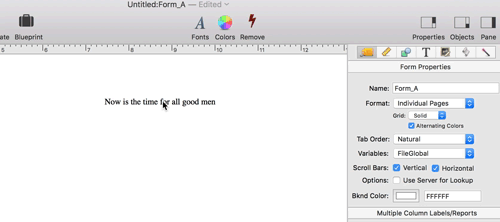
Hi Dave,
That’s what I thought should happen but clicking on the label text does absolutely nothing.
Did you watch the videos I linked to? They’re not very long.
If you go to the 1:40 mark in the Form Design: Text video, it shows you how to edit the text in a Text Display object. At the 2:05 mark it shows you how to make the text bold. The entire video is only 14 minutes, I really recommend it. I also really recommend the Panorama 6 to X: Form Design video, it’s only 21 minutes and is intended exactly for your situation – someone that is familiar with Panorama 6 form design and needs to learn Panorama X. I think the investment of 35 minutes of your time will pay off almost immediately.
Yes, Panorama X uses tiles almost exactly the same way that earlier versions of Panorama did.