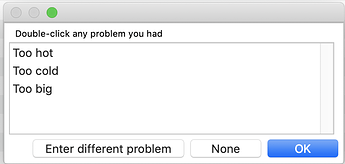The options captionfont= and captionsize= do not work. I assume that font= should apply to the list text, and that doesn’t seem to work either, but the size= option does change the list text size. The SuperChoiceDialog help listing for these options is also incorrect, as it was (and still is) in SuperGetText help (but the latter’s captionfont= and captionsize= options do now work in b20 – thank you!).
Ok, I have fixed this, and went ahead and also fixed these options in supergetpassword as well.
This option works fine for me.
I assume you are talking about the code examples that show these options? If so, I have corrected them.
Strange, I can’t get the font= to work, not that I’m unhappy with the default font.
Still can’t get the font= option working on the choice list (b20 on Mojave). For example
let lEntry = “”
Superchoicedialog “Too hot”+¶+“Too cold”+¶+“Too big”,lEntry,{font=“Palatino” size=13 caption=“Double-click any problem you had” width=380 height=180 buttons=“OK;None;Enter different problem:170”}
This is interesting. I can’t get Palatino to work either, nor Goudy Old Style or any font with more than one word in the name, but Garamond, Onyx, and Jazz (a music symbol font) all work fine.
On my computer there is no font called “Palatino”. There is Palatino-Roman, Palatino-Bold, Palatino-Italic and Palatino-BoldItalic.
A good way to find out what fonts are available and how to spell them is to create a text object, then look in the Text properties panel. You can copy the font name from this panel and paste it into your code.
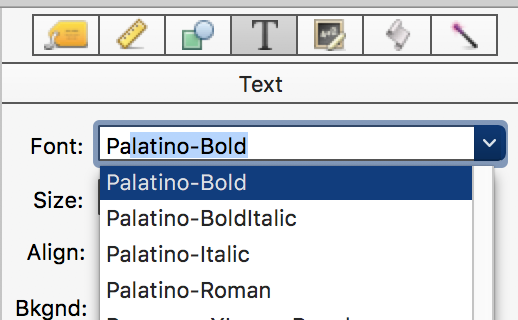
That’s the same on my computer too. I did try other serif fonts before I posted, like Times, but they also have the styles built into their names now.
Anyway, thanks, the font= option works perfectly.