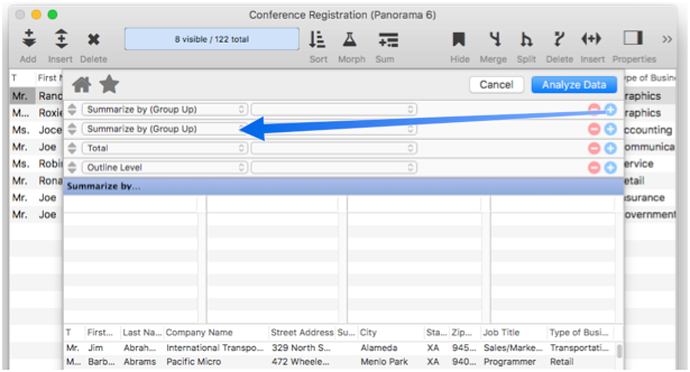I have a Date Field, StatementDate, formatted to “Month, YYYY”. Using the S&A dialog, choosing to GroupUp by StatementDate (by Month), throws error message “Field StatementDate (by Month) does not exist”.
I think I knew that. 
Actually, its a little more complicated than that. My objective is to GroupUp by two different fields, then Total on a third field. I’m starting with the dialog, which shows three Popups at the top, with their default entries. The first one says Summarize by (GroupUp), and no field selected. The second says Total, and the third says Outline Level, also no fields selected. I start with Summarize by (GroupUp) and choose StatementDate (by Month) for Line 1. At this point, the field selection for Line 3 automatically fills in with the same value (StatementDate (by Month)). I change “Total” in line 2 to “Summarize by (GroupUp)”, and then choose the field “Company” to complete Line 2. No other change observed, but the field on Line 3 is still “StatementDate (by Month)”, and column 1 of Line 3 still says “Outline Level”. The only field choices at this point are “StatementDate (by Month)”, “Company” and “RAW DATA”. I leave the field choice alone, but change the column 1 choice to “Total” (I want this to be the final line, and to Total the field Debit). The field choice goes blank, but before I can change the field to Debit, I get the error dialog, with the error msg reported above. If I close the error dialog using the close window button, I can choose Debit for the field, but the S&A dialog is disabled, so I don’t get any action. Armed with knowledge of this behavior, I can avoid the situation, but it seems like perhaps the autofill on line 3 should be eliminated. (?)
If you want to summarize by two columns, press the blue + button on the first line to add a second summary row. Then use the rest of the dialog normally.
Yes, of course. That’s exactly what I did. The problem came about when the 3rd or 4th line autofilled with a choice that later caused the problem. Anyone who catches that action and deals with it will have no problems. Just a heads up.
I don’t understand, that’s not what you say you did.
When you press the + button on the first line, it adds a second Summarize by (GroupUp) line. So you shouldn’t have to ever change “Total” to “Summarize by (GroupUp)”.
The correct technique is shown in the Multi-Level Analysis section of this page.
Unfortunately, there isn’t a movie in that section of the page. However, this is shown at the 5 minute mark in this video.