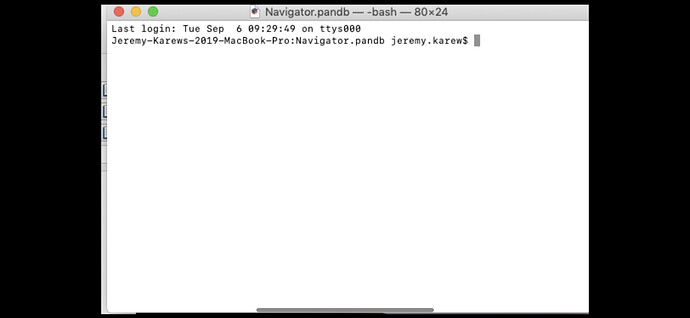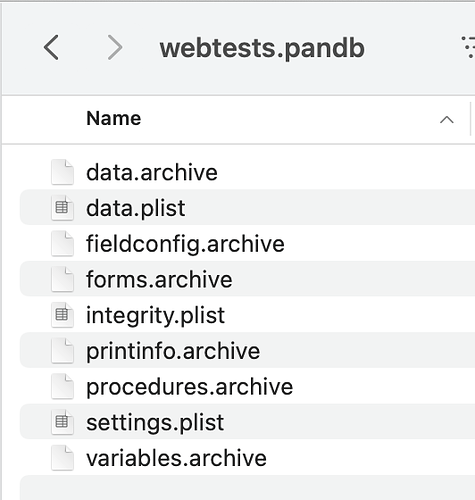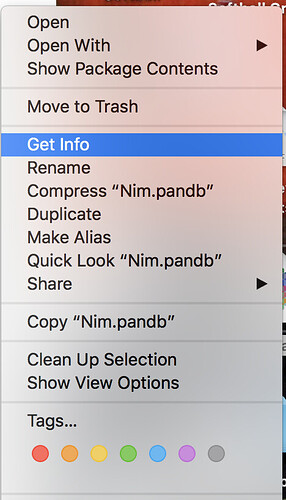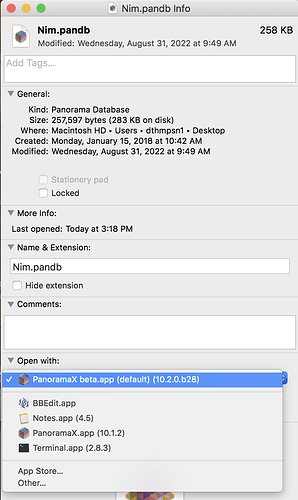A user reported the following form and message on opening PanX. He said it persisted after downloading a new copy of PanX from Provue. I have never seen this. Does anyone have any idea of how to fix this?
That’s not a form, that’s Terminal.app. In the upper left of his menu bar he will see Terminal, not Panorama X. I would say the Finder thinks his database is not a database, but rather a shell script. Maybe there is some weird utility on his system that is causing this.
First thing I would probably try is opening this database with the File>Open dialog, that would cut the Finder out of the equation. Actually, the first thing I would do is right click on the database and choose Show Package Contents from the pop-up menu, it should look something like this:
If it does look like that I would then try File>Open. If it doesn’t, I would get another copy of the database, which in this case I assume could be retrieved from the server.
Another thing to test, would be to right-click, or control-click on the icon and choose Get Info.
Look to see if Panorama X is the default application to open it, and change it if it’s not.
Thanks. We will try this things.