Is there a way of splitting the window in Data View. This was always handy for me to edit in Pan 6 and I don’t seem to be able to do it in Pan X.
You can hide the fields that lie between, but you can’t split the window.
As Dave pointed out you can use the Hide/Show Fields… item from the Field menu and hide all the intervening fields that you want to remove between the fields you want aligned together. If you also click on the star icon in the same dialog you can add this setup to the Favorites with a name like “Split Fields”. In the future you can invoke this split set up from the same dialog using the star icon. To return to normal view you would choose Show All Fields from the Field menu.
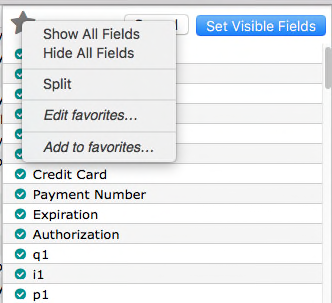
Thank you Gary and Dave for your suggestions. I must admit I have tried to be patient but I find the Panorama 6 was much better for me. I use Panorama almost daily and I jumped at the chance to use Panorama X. I paid $300 for 5 years but now I am having second thoughts. So many basic things are still missing which I enjoyed in Pan 6 such as, saving the print orientation setting on a form, splitting a window in data view, being able to choose from a list fields for form building, text export wizard is not as easy to use, no command F for find, no option for setting spacing between fields, at least there is an align feature. I have been waiting 5-6 months now with no attention paid to non-basic features. I have been with Jim as a Panorama user since the late 80’s but I have been feeling like a beta user for a little to long. I won’t mention the frequent application crashes.
With all this being said is there a easy way to migrate my Pan X files back to Pan 6?
Use your Pan 6 backups. You made backups before converting to X right?
Yes, I even have the original Pax 6 files. I have made changes to the data in the Pan X files. My question would be could I export the data from the Pax X file into the previous Pan 6 file?
Sure. Use the text export wizard in PX to give yourself a text file of
the new data, then append it to the P6 file as you always have.
Gerald A Jambazian wrote:
When you export, use Western (ISO Mac OS Roman) since Pan 6 doesn’t support Unicode.
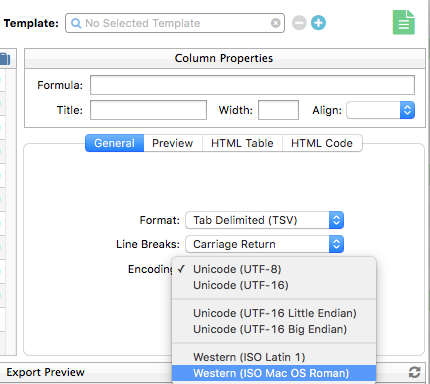
It only really matters if some of the text contains accented letters or symbols from the latter half of the ASCII Chart.
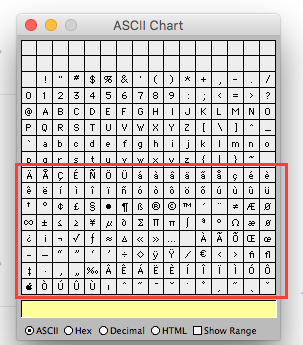
Good point Dave.
I’m wondering if this dialog should default to Unicode (UTF-8) or whether in fact it should default to Western (ISO Mac OS Roman) as most of the world isn’t really as up to date as we’d like for them to be. At least a warning is warranted I’d think.
Backups should only be used when they are extremely recent unless the user has no care about losing their recent work.
Other options are often available.
I assumed he would export/import the data since the time he converted. When upgrading you need to make sure you have a contingency plan.
Allow me to add my two cents here; I agree with CMTA that the ability to split the window in data view is quite a useful feature, and I’m surprised and frustrated to learn that it’s no longer possible in PanX (and sorry, but the Hide/Show idea is not a useful alternative).
When I tried to use the Hide/Show Fields as Gary suggested, I got this error “ShowTheseFields Error: Field does not exist in database name of my database file”. The fields that I am trying to hide are in the list of fields that are displayed, so I don’t really know how to understand this error message.
Can anyone explain what I’m doing wrong?
Just a guess without more info, but check your naming for matching capitalization, punctuation, leading or trailing spaces.
Pan X also allows a Name and a Title in the Data Sheet Properties for the fields. Make sure you’re not matching Names with Titles.
Thanks for the reply.
In the Hide/Show Fields selection from the Field Menu Item is a list of all my field names, with a check mark beside each field name, showing that it is visible. What I did was uncheck some of the names. That is what gave me the error message. I didn’t type anything in, so I’m assuming that the names in the list were the correct ones. I’ve tried unchecked different items, but I get the same error message whatever I try. I get the same message even if I don’t uncheck any of the names.
You certainly shouldn’t get an error message with the steps you are describing. I cannot duplicate that problem on several databases, and we have not gotten reports from any other users of this problem. Are you using the latest version, Panorama X 10.2b25?
I am using the latest version. However, since I posted, I closed Panorama. When I restarted, the problem seems to have gone away. Using the very same process as I did before, I’m able to hide the fields that I want hidden.
Thanks for the wonderful support from you and everyone on this forum.
Electronic lobotomies often work wonders.