One lesser issue with PanX is - it takes about 4 clicks to sort down in a database, when Pan6 took only one. I sort down quite often and think about this every time.
You can directly click Sort Down in the Field menu.
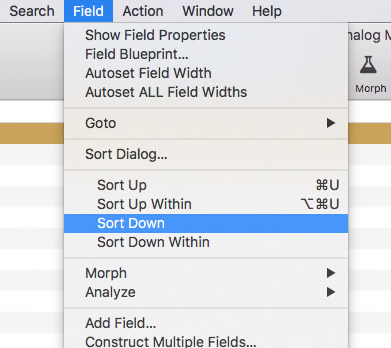
Panorama X has all of the same options for sorting that Panorama 6 did. When you suggest that it takes 4 clicks to sort, I think you must be using the new Sort Dialog, but you don’t have to use this dialog, in fact I wouldn’t recommend it for sorting a single field. The fastest way is to right click on the field name, and choose Sort Up or Sort Down from the pop-up menu (this is exactly the same as Panorama 6). The second illustration on this page demonstrates this.
If you plan on sorting a particular field or combination of fields frequently, you can set up a favorite. Once you’ve done that, you can then perform that sort with a single click, even if it involves multiple fields – you just click on the Sort tool in the toolbar and choose the favorite.
So to recap – Panorama X has all the same ways to sort that Panorama 6 did – PLUS it now has the Sort Dialog and Favorite Sorts. Nothing has been taken away.