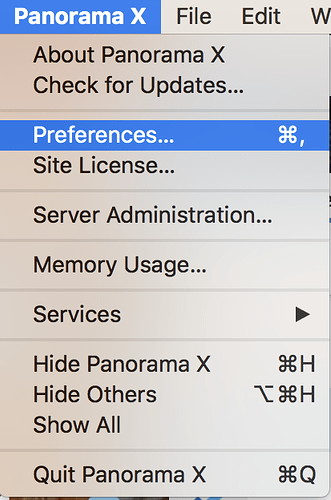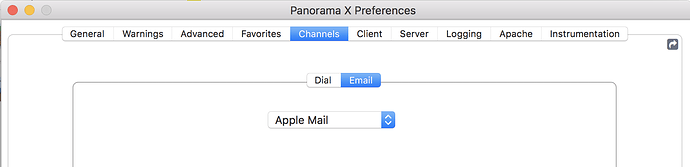Is there a statement or way to create a PanX procedure to set up an email? I want to pull an email address and first name from my database, open my email program, place the email address in the To field, the subject in the Subject field and then allow the user to type a custom email message before manually clicking the Send button.
Per Help
To create a new e-mail message use the "mailto:" prefix followed by the e-mail address. This will open the default e-mail client and create a new e-mail message addressed to the specified person. This example creates a new message addressed to webmaster@myisp.com.
openurl "mailto:webmaster@myisp.com"
To specify a subject for the new e-mail, add a suffix beginning with ?. (Note: Not all e-mail clients support this.)
This example creates a new message addressed to lynn@mt.com with a subject of Your next assignment.
openurl "mailto:lynn@mt.com?Your next assignment"
You can actually do much more using mailto formats. Search that term or see W3
If you want to initiate a message using Apple Mail, set your mail channel in Settings to Apple Mail. Then use the sendemail statement, something like this:
//Field A has an email address
let lvbody=""
gettext "Messsage: ",lvbody
sendemail {subject="Test email"
From="insert your email address here"
to=}+A, lvbody
I think the user will need to fill in the body before the sendemail statement is used; I haven’t see a way to pause it other than intentionally inserting an error.
For more options, see
Thank you for all of the help. I was able to get Jim’s method to work. However, when exploring Tom’s method I get the following error: ChannelCall Error: no active module for Email channel. I have been experimenting with various Channel statements, but haven’t figured out exactly what I am missing. Can you point me in the right direction?
Dave, Your tip of setting the channel preferences did the trick. Now I have on more problem to solve. The body text of my email includes a link. Ideally I would like the link to appear as an embedded link instead of a naked link. I am generating my body text, including the embedded link, in an external text editor. I planned to import the body text into PanX via the clipboard at the beginning of my email campaign. However, the PanX clipboard or possibly the SendOneEmail statement strips out the embedded link, and my resulting email is left without its all important link. I wonder if you or someone else in the form has experience or a work around that can help my SendOnEmail procedure send an embedded link. Much thanks in advance.
An embedded link requires html, and the channel doesn’t support html. It can’t be done with the SendOneEmail statement.
You might want to download Jim Cook’s Mailbox utility from the Panorama Database Exchange.
Much thanks!