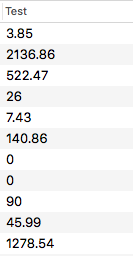michael
November 17, 2021, 1:48am
1
I have a text field, Test , containing this sort of data:
With the field active, I run this procedure (both with and without the field name included):
setfieldproperties "Test",
initializedictionary(
"DIGITS","float",
"FORMULA","zeroblank(Value)",
"OUTPUTPATTERN","$#,.##"
)
… but no properties are changed. Message statements fore and aft execute, which suggests that the setfieldproperties statement executes. What am I missing?
dave
November 17, 2021, 2:24am
2
It worked for me if I changed “DIGITS” to “TYPE”. You might also want to set the “ALIGN” property to “Right”.
setfieldproperties "Test",
initializedictionary(
"TYPE","float",
"ALIGN", "Right",
"FORMULA","zeroblank(Value)",
"OUTPUTPATTERN","$#,.##"
)
michael
November 17, 2021, 8:11am
3
That’s interesting. In order to make sure I used the correct syntax, I set the properties manually and then copied the blueprint - so much for that!
But thanks Dave.
admin
November 18, 2021, 2:06am
4
Yes, but you only copied a small portion of the blueprint. Unfortunately, you did not include the TYPE key, which was critical to your application.
michael
November 18, 2021, 6:24am
5
True - I saw “DIGITS”,“Float” and took that to be the specification.