Is there a preferred or recommended way that the Panorama Server should be set as a startup item? I have a few ways by which I’m accomplishing it, but when asked I wasn’t sure how to respond. There doesn’t seem to be a setting in any of the preferences to set Panorama Server as a startup item. Should the app be dragged from Application Support/PanoramaX/Server into the User’s startup panel?
No, there isn’t. I’ve researched this, it is actually very complicated to do this. And all the instructions I’ve found for this are at least a decade old, so I’m not sure if they even still work. So for now, I’m going to punt on this.
That sounds right. To be honest, I haven’t ever done it myself.
I just did some google-ing, and it looks like this can also be done by right-clicking on the icon in the dock (in this case the Panorama X Server icon). Please note that again, I haven’t actually tried this. Ok, I just sort of tried it, doing this causes the Application to show up in the System Preferences panel, so I think this is a good technique. But I didn’t actually reboot my computer.
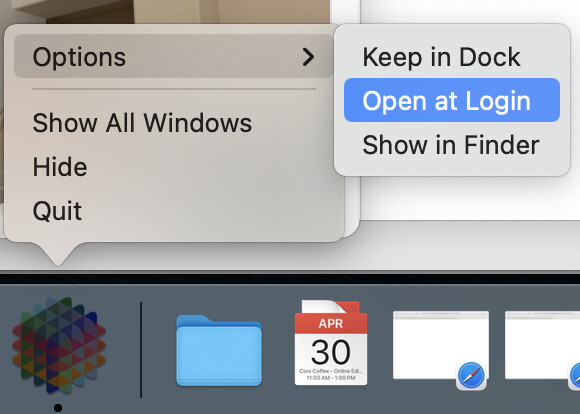
Right under our noses, but I sure never noticed - or gave it any thought.
I did restart and it worked just fine.
Easy solution.