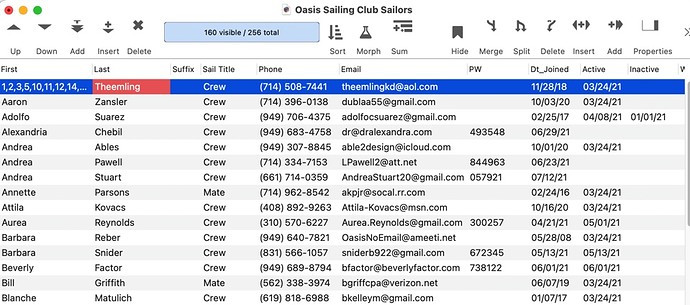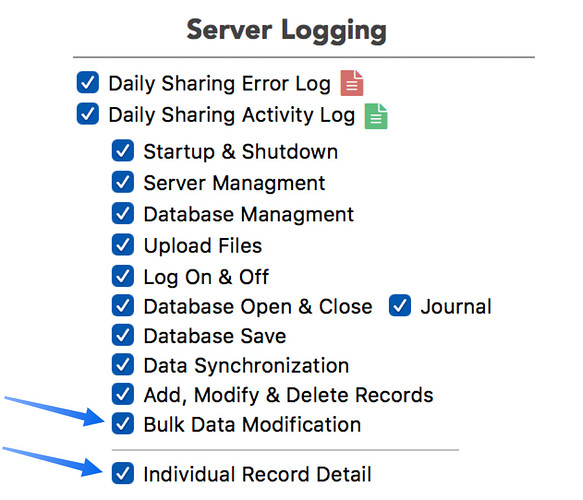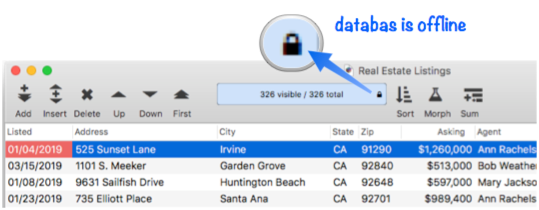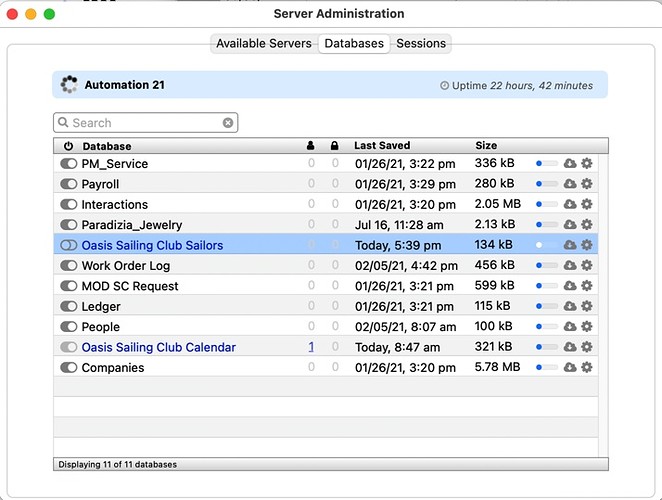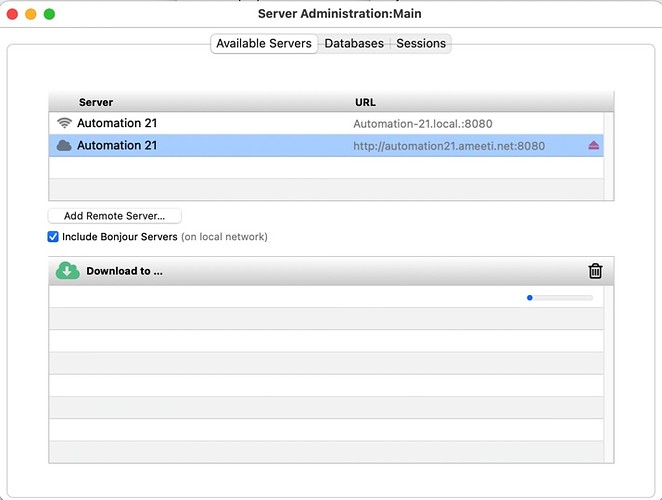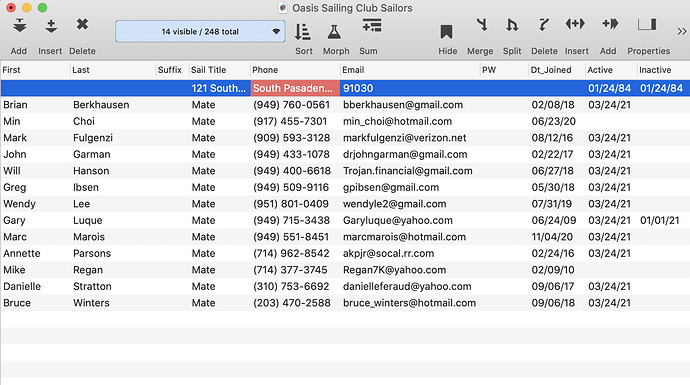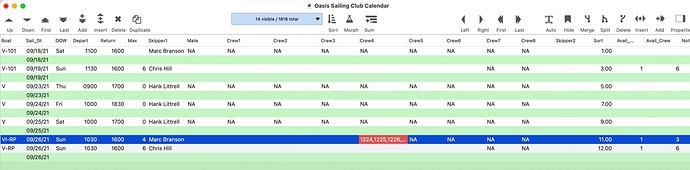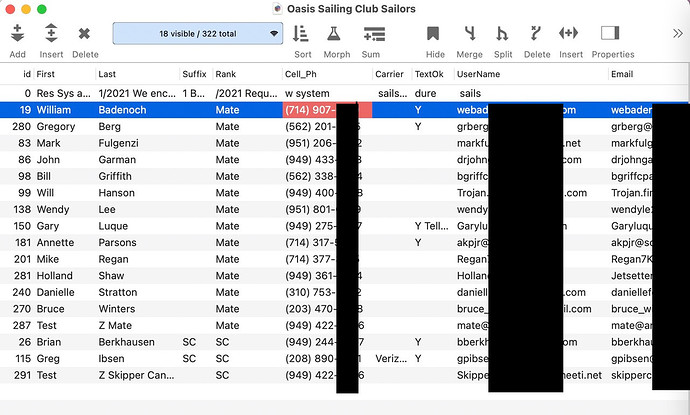I do understand the Offline / Onlne slider button. I did not make use of it in on this file. I did not request a New Generation at a previous moment.
I ran the procedure on the file while it was shared. During the procedure, while shared, the database recceived the Info(“ServerRecordID”) from the server for the currently selected records, wrote that into the top left cell, then altered the file such that it was both Offline, and then not shared.
While all of that may seem preposturous, I know that because of the debug that I did when I saw the odd data. My analalysis was thus…
From the odd data, I repeated the specific selection of the records that were specified by that data. I selected each and every record whose serverrecordID matched that data. Those records had just previously been selected for a uniqued email merge. They were not random records. The first record had successfully been used and its First name field was successfully used in the email merge and an email sent, and the following records First name fields as well. Then later in the process, a error occurred. I believe it was an AppleScript timeout error. The procedure stopped due to this error. I then went to rerun the procedure and selected those records again. Thus the first record was in my view. I saw the ‘random data’ and knew that something was amiss. Unless the local copy already has within each record its ‘ServerRecordID’ in a non displayed manner, then the local copy had to have gotten that from the server while being a shared db, and while connected to the server. Otherwise, a non shared database, could not have obtained that data to then write it into that top left cell. Again, this is not the first time that this has happened to me.
I’ve attached another odd ‘alteration’ of the first record due to server error. After running a procedure, I then found the first record had data written to the first several fields that belonged to fields to the right. In the screenshot attached, data from Address, City Name, and Zip Code, Active and Inactive fields each have been written to the first record. That data belongs to another record that was not currently selected. That address info comes from fields to the right. As I am able to determine specifically which record that data came from, I was then able to see that it was a record that I do not use in my email merge. I do not even use that data in the email merge. I only use the first name field. Note that the Phone field has a Input Pattern of (__) - so the data in that field did not get typed into that field. But yes, it can get pasted. But as I never reference those fields in any of my email merge procedure, that could not have been caused by inadvertently written procedure. I enter that data via the keyboard and then never make use of of again, yet there is was, 5 or more fields, written in proper sequence, from an unselected record, to the top record by the server. Further analysis of the written data shows that the dates entered into the Active & Inactive fields must be some date is specific to some number as those are date fields but there are no records that have that date in that field. That date must be a permutation of another number converted into a date.
The records in that selection were procedurally selected based on the content of the ‘Sail Title’ field. All of the displayed records are correct with the exception that the first record, which now has bad data in it, should have had a person’s First & Last name in those fields along with other data but the data that was inserted into those fields is from a different record in the data set that I have not made use of as that person is inactive and only exists in the database for historical reasons.