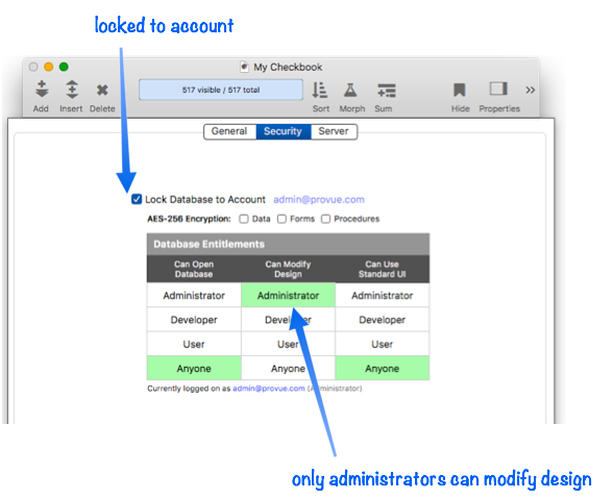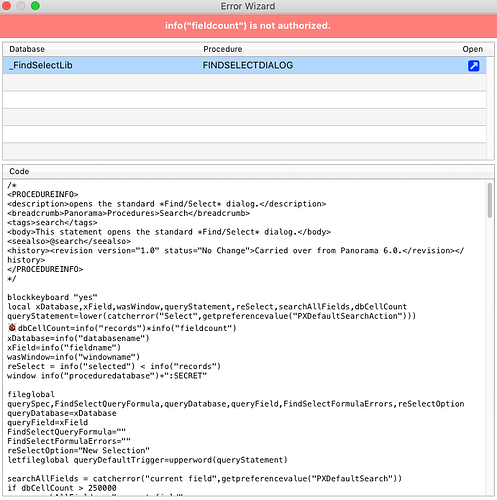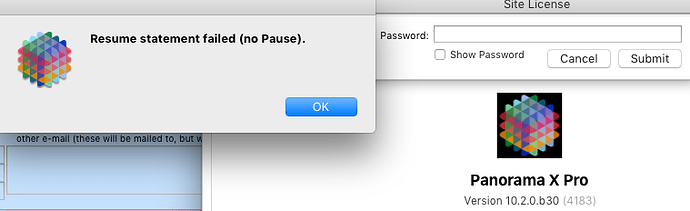I have 4 computers set up with PanX version 10.1.2. My 3 users are running Mac OS 10.13.6 and I’m running Mac OS 10.14.6. I am the Administrator and the other 3 are users. The Search Find/Select menu does not work on all 3 users, clicking the menu we get the message “dbinfo (“fieldcount”) is not authorized”. Search Find/Select works fine on my computer. Is this an OS issue or something else. I’ve not upgraded any computers to Catalina because we will be using Pan6 for about the next 6 months. Thanks
Is this with a particular database? It sounds like there may be a bug if a database is locked down so that only Administrator users can access or modify the design. Only about 4% of Panorama users have set up a separate user password, so perhaps this situation isn’t that common so far (though 4% is still enough that I would have thought this would have come up before, if there really is a bug). I have added a BitBucket issue to look into this.
If you set up a new database with no admin lockdown and it works, then most likely this is the problem. If not, then I’ll have to look for a new theory.
No, the problem is with all databases on my “User” computers. Sorry for the late reply, our university is working from home because of COVID-19 (those of us that can) - today and ALL next week. So I don’t have access to my users computers to test things. Clicking the Search menu and then Find/Select results in the error I posted above. Many of my databases have a TEO next to key fields with search code - entering a control number for example and typing the return key works fine. Just the Search/Find/Select menu doesn’t work. Curious, would it help if I logged off each user and logged them back on? Or delete PanX from their computers and reinstall? Things to try when we’re all back in the office.
I am not sure if there are issues with some of the older MacOS versions. But you could update to Mojave (10.14.6). IMHO the Find/Select dialog had no problem there.
I’m running 10.14.6 on my laptop with no issues. My staff however, are running older 10.13.6 OS versions. When I return to my office upgrading their OS is the first thing I’ll try. I really want to upgrade to Catalina, but we still are keeping current data on Pan6 because of changes handed down from the state.
The original post said the error was “is not authorized”. That is a Panorama specific error message that is linked to the security system in Panorama X.
I checked the original poster’s account and they have set up both an Administrator and a User account. I’m sure if you open the Database Options dialog for this database and go to the Security panel, you’ll see it is set up like this:
I believe the problem is that there is code in the Find/Select dialog that Panorama incorrectly thinks is trying to modify the database design. I haven’t actually looked into this yet, but it seems like the only explanation. If this is the case, for now the only solution would be either to change the Can Modify Design option to User, or to have all users log on using the Administrator password.
Ok, now I have looked into this, and my suspicion was correct. I’ve submitted this to the issue tracker.
If you want to try to fix this immediately, you could try these steps. Using either the Open View dialog or the View Organizer wizard, open the FINDSELECTDIALOG procedure in the _FindSelectLib library. Then change line 14 from:
dbCellCount=info("records")*dbinfo("fieldcount","")
to:
dbCellCount=info("records")*info("fieldcount")
I haven’t actually tried this yet, but I’m pretty sure it will work. If not, this slightly more drastic change should get the job done.
dbCellCount=info("records")
This change would have to be repeated for each computer that is using a User account instead of an Administrator account.
Perfect, Thank You Jim! I will change the code on each user computer when we all return to the office, hopefully the week of 3/23. Thanks again 
I’ve looked further into this, and unfortunately the patches posted above will not work. Unfortunately, at this time users that are not authorized to modify the design of a database cannot use the Find/Select dialog. I believe a similar problem will occur for other dialogs like Sort, Summarize & Analyze, Morph, and possibly others.
Perhaps the security is dialed up a bit too high. The problem is that right now it is set up so that if you can’t modify the design, you also can’t even view the design with a formula, for example the names of the fields. This seemed like a prudent security measure, but the problem is that it prevents these dialogs from displaying menus of field choices. I don’t think I want to rush into a fix here, I need to think about this a bit.
Ok, I finished thinking about this, and I realized that the security in this case IS dialed up too high. There’s no reason why functions like info(“fields”) shouldn’t work in this situation, after all you can just look at the data sheet to see the field names – it’s not a big secret. On the other hand, if the user isn’t allowed to use the standard UI (for example the data sheet), then these functions should be locked down, and now they are. In that situation the user has no access to the Find/Select and other dialogs, so this isn’t an issue. I’ve made the necessary changes and now this dialog works as it should in this entitlement configuration.
So the bad news is that for now a user that cannot modify the database design cannot use these dialogs, and this isn’t patchable. You should set the Can Modify Design option to User or Anyone until the fixed version is release, and just stress to your users that they should not mess with the database design (don’t insert or delete fields, for example). Hopefully they will be good girls and boys.
Oh… OK… I will change the “Can Modify Design” option because my three users will be good.  But, when you release the next version I’ll change it back. Thanks Jim…
But, when you release the next version I’ll change it back. Thanks Jim…
Of course!
Sorry for the inconvenience.
Thank you for PanX and your fantastic support… and the support of everyone on this discussion forum.
Hi Dusty,
Not related to your problem but when using High Sierra Pan 6 works ok. I am on Sierra and have been hesitating to move up a notch since I am not yet even close with Pan X. Despite the online course I am still a Neo. I use Panorama 6 so many times and ways I can’t afford the time to learn Pan X.
Thanks.
Well, this bug seems to still be around in b29. I am setting up users for the first time, and when I try the Find command in 3 out of 4 files (one of my files allowed Find to work correctly), when logged in as User, I get the Error shown below.
I tried it with ALL Preference Categories selected, and also with just General, Warnings, and Advanced. Same Error.
And… After the Error window is dismissed, Panorama is hosed. I can’t enter text in any field in a form, the up-down arrow keys won’t change records, and I have to Quit and re-launch Pan X to get it working again.
OS 10.13.6
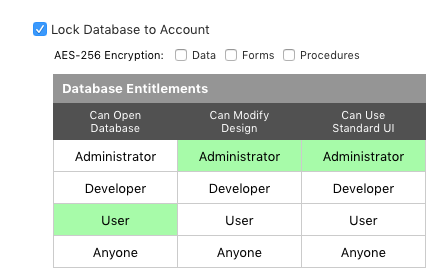
Please try it again when b30 is released.
Trying it with b30.
When Logged in as User, the first time I type cmd-F, I get:
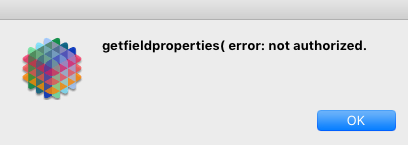
After that, nothing happens when typing it again.
In addition, the Sort dialog does not show any fields.
A few minutes later, after restarting Pan X, I got this for cmd-F:
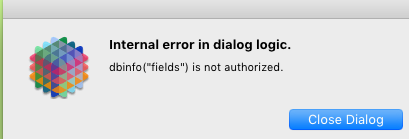
AND, clicking the Delete button in the tool bar gives me the same error as in the second image above, although it comes out as a notification. Adding a record works OK.
A different problem showed up, while logged in as User. I opened the Site License, in order to log in as Administrator, which I did do successfully in earlier testing. However, if a user tried this, and didn’t have the Password, they would click the Cancel button, which gives an error. Clicking Submit gives the same error. After this, I was UNABLE to type into the password field, and I was also UNABLE to Quit from Panorama (which I assume was due to the fact that I could not close the Site License window):
THEN…,
I had to Force Quit Panorama X, and when I tried to open my file again, I got LOGGED OUT. I then tried to use my User Log In link I had been using for the past few hours with no trouble. But, just like the last time I got forcibly logged out (some days ago), I was told my password was no longer correct.
Restarting Panorama, I tried logging in as Admin, with the admin password I had used earlier today, and failed. When I clicked the Lost password link, it said INCORRECT E-MAIL ADDRESS (emphasis added).
Hmmm, now I need to find Jim’s phone number…
I waited 20 minutes or so, launched Pan X again, and then was able to log in as admin.
Mac OS 10.13.6