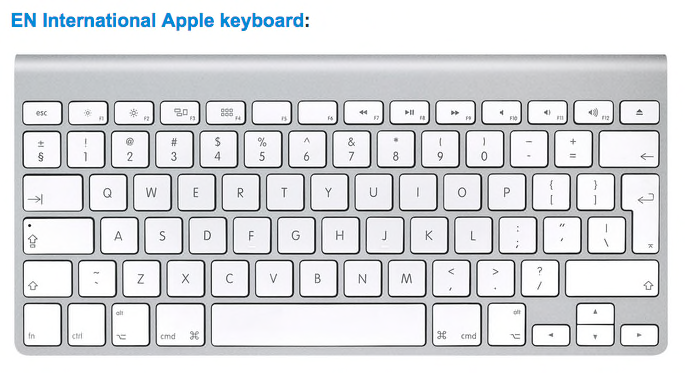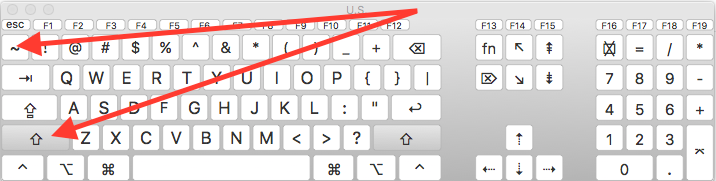Is there a fix yet to save the page orientation for a form I created. Every time I print the form I have to go to Page Setup and change the orientation to landscape. Why do I have to do this every time?
I’ll have to look into that.
Thanks Jim. Quick question: In my procedure is there a pan-talk statement to say "go to page setup and change this form to landscape instead of portrait?
Sorry, no, there is not any way to do that, at least for now.
I confirm: If you do a Page Setup for a form, the orientation is not saved with the document.
A workaround: Use the printtopdf statement. Read in the Panorama X Help file about all the programmable options.
Then you’ll get your landscape form printed (in Preview.app) without manual adjustments.
Thanks KJM,
Worked great!!
Hi again One surprising sidenote:
Below is the line I put in my procedure:
printtopdf “-/Desktop/Exhibitor Listing 2017.pdf”,“orientation”,"landscape"
I assumed it would save a PDF file to my desktop and I would have to open it in Acrobat and print.
Much to my surprise, the report printed just fine from Panorama X but I could never find any trace of the PDF files on my desktop. Strange
I wasn’t sure at first sight, but the first sign in your path does not seem to be a tilde ~ (opt-n).
But instead of that you can use this as path and file name:
info("desktopfolder")+"Exhibitor Listing 2017.pdf"
Thanks, I will try it but the question still remains: is the PDF a temporary file on the desktop until it prints and then it goes away?
No. If you provide a valid path, then you’ll get a file on your desktop.
Ok, @CMTA, you’ve discovered a fascinating “bug”. It turns out, if you provide an invalid path, it just goes ahead and prints straight to the printer! This a very happy accident where a “bug” turns out to be a feature.
Of course I really should fix it so that there is an error if the path is not valid, but now I know how to do custom prints on demand without a dialog, so I’ll provide a way to do that. Thank you sir for your serendipitous discovery! 
You are welcome Jim.
I had my happy accident with a little help from Kurt.
Blessings,
– Jerry Jambazian, (Treasurer, Administrator and Webmaster)
Christian Ministries Training Association
Sponsors of the annual IMPACT Convention
Serving the local church since 1952
PO Box 1500
Temple City, CA 91780-7500
(626) 286-6492
Cell Phone (626) 643-9460
e-mail: cmta@earthlink.net
www: http://www.cmtaconvention.org

On a U.S. keyboard, the tilde is shift-backtick. Option-n will put a small tilde accent over the character that follows.
But, it would seem, only for those characters for which it creates a legitimate character, like the Spanish ñ.
Yes, and if option-n is followed by a space, you get a stand-alone tilde.
No - you’ll get a space with a little tilde above it.
I do not know if there are differences between international keyboard layouts, but I have (successfully) used opt-n followed by space to create the tilde symbol that represents the user’s folder in paths.
If I choose Show Emoji & Symbols and type Shift-backtick into the search box, I get this.
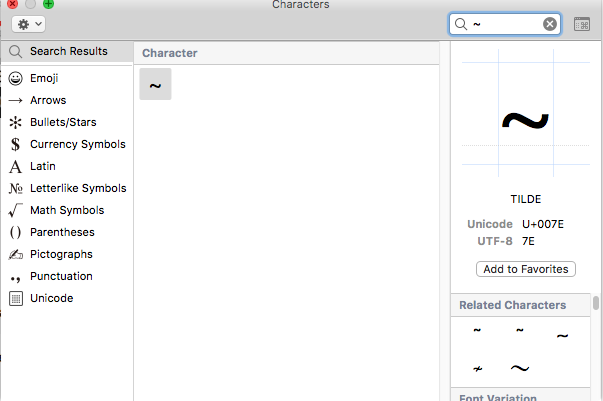
If I copy the tilde from Kurt’s post and paste it into the search box, I get the same thing, so Kurt is successfully typing the same character with option-n space. If I type option-n space into the search box, I get this.
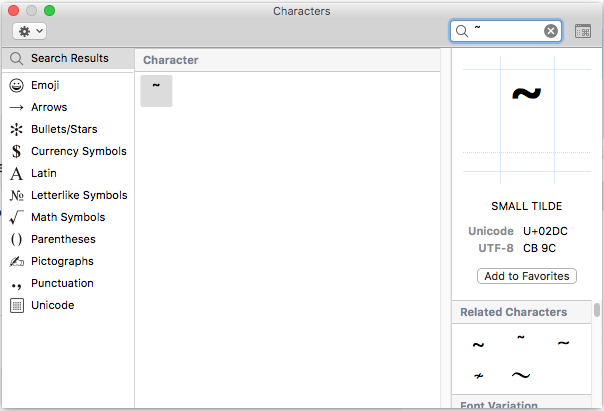
Both the name, and the Unicode value indicate that this is a different character. The difference is likely due to differences in the German and English keyboard layouts.
Here is an image of the international Apple keyboard: