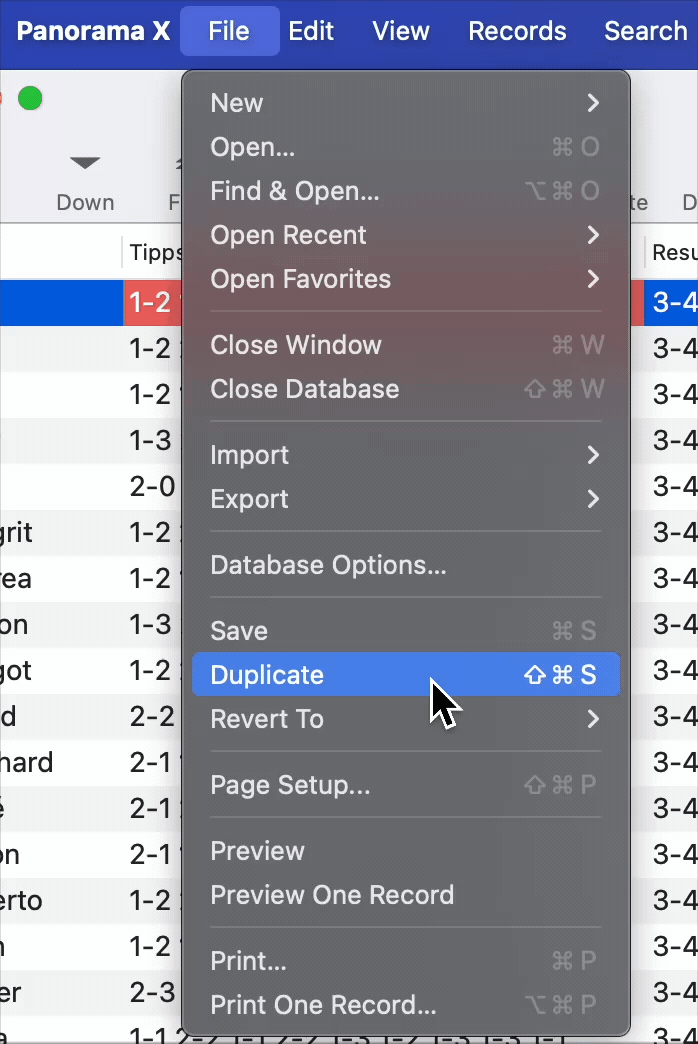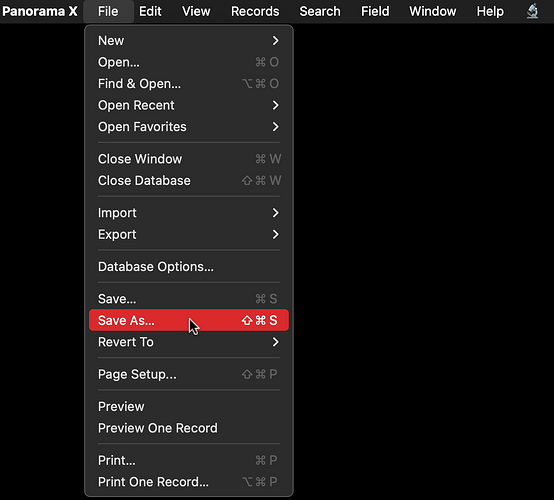One thing that I need and don’t see is the SaveAs command in the file menu. Once I convert a file from Pan6 to PanX, I delete the data and save it as a template for my other businesses.
The ‘Duplicate’ command will be changed to “Save As” if the Option key is held down. The keyboard shortcut is Option-Shift-Command-S.
This is a Mac-wide setting that applies to all modern applications — see this article from 2018:
https://www.macworld.com/article/673187/how-to-save-as-on-mac.html
I followed its advice and have had ‘Save As…’ in Panorama, Preview, etc. ever since:
The Keyboard screen is different in Sequoia. I had to click Keyboard Shortcuts, and with the App shortcuts selected from the list on the left. I was able to add the shortcut with the app choice but there was no way to specify which menu and location - like under File/Save… it would appear
It took the addition - at least allowed me to push the Done button. But I don’t see where, if at all, the Save As… end up.
It’s doesn’t appear in any list as added so I can’t select and delete it. Maybe Sequoia threw it away?
Same issue in Ventura. To get a permanent “Save As…” in the File menu, the shortcut keys to use are command-shift-s. Not command-option-shift-s as the article above indicates. Interesting - I now get all three: Save, Duplicate, and Save As… in the file menu.
Now, when I press the option key with the File menu visible, the only thing that changes is Close Window changes to Close All.
If I use command-option-shift-s as the article states, nothing changes in Panorama.
The referenced article is seven years old - Apple has changed this behavior in the more recent OS versions.
I made this change several years ago and it has persisted through to Sequoia 15.3.1 which I am now using. With Option pressed, the menu above changes ‘Close Window ⌘ W’ to ‘Close All ⌥ ⌘ W’ and ‘Save As… ⇧ ⌘ S’ to ‘Duplicate ⌥ ⇧ ⌘ S’
You don’t need to make permanent changes or to create own macOS keyboard shortcuts. All you need is to press the option (alt) key while you are in the File menu. And this is working in macOS Sequoia, too.