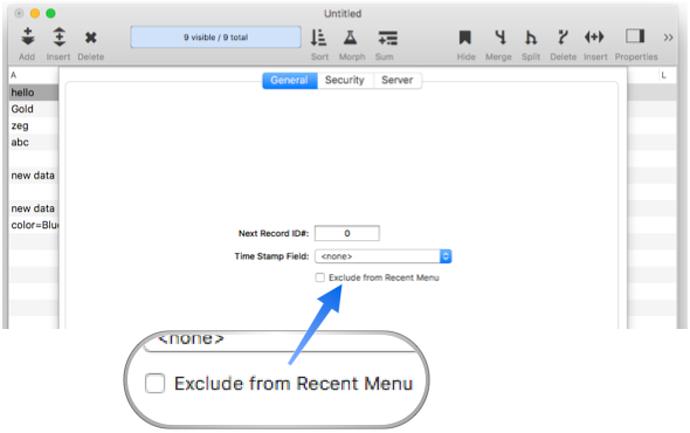The File>Database Options dialog has an option to exclude a database from the Recent menu. This option was primarily included for internal Panorama databases (so libraries and wizards don’t show up in the Recent menu), but you might want to enable this option that is normally opened automatically by other databases (for example an invisible tax rate database that is always opened secretly).
A couple of users have apparently had this option turn itself on by itself, or at least they didn’t remember ever enabling it. This would cause that database to not appear in the Recent menu. In the couple of instances where this has happened (literally two, I believe), unchecking the option fixed the problem permanently. (It also happened to me once, on one database.)
It sounds like you are saying that your Recent menu is completely empty. If so, that is something I don’t recall ever hearing of before. You say you mentioned this before offline, which presumably means to me, but I must apologize that I don’t recall hearing of anything like a completely empty Recent menu, just the problem with individual files I described above.
Super technical note – when you check the Exclude from Recent Menu option, Panorama actually does this by overriding the NSDocument - (void)noteNewRecentDocument:(NSDocument *)targetDocument method. If the exclude option is set, I simply don’t call the superclass method (NSDocument’s method that actually adds the file to the recent menu). Here is the actual code:
- (void)noteNewRecentDocument:(NSDocument *)targetDocument
{
DatabaseDocument * targetDatabaseDocument = (DatabaseDocument *)targetDocument;
Database * targetDatabase = [targetDatabaseDocument documentDatabase];
if ([targetDatabase excludeFromRecentMenu]) {
return; // used for wizards, etc.
}
[super noteNewRecentDocument:targetDocument];
}
Apples’ documentation for noteNewRecentDocument says:
This method is called by NSDocument objects at appropriate times for managing the recent-documents list.
This method constructs a URL and calls noteNewRecentDocumentURL:. Subclasses might override this method to prevent certain documents or kinds of documents from getting into the list.
I suppose anything is possible, but I would think that internal version handling within a document would be completely different code than the Open Recent list, which is kept in a plist. But of course I can’t see into Apple’s source code so I can’t say for sure there isn’t a correlation.