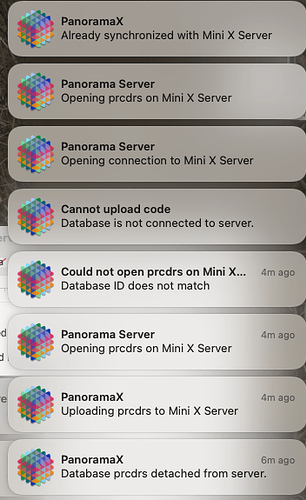In order to make sure things are just right before loading changed procedures to a web server’s database, I typically make revisions in a copy running on my in-house server. When satisfied all is good, I replace the server copy.
Doing this last week I ran into a couple of issues worth noting.
I started by detaching a copy of the db from my server. Then I loaded it to the remote server via the Database Options and set for Sharing and Web Serving. It correctly asked if I wanted to replace the file by that name and I confirmed it.
The upload ran as expected.
But when the upload completed and the server opened the database, I was notified that the ID didn’t match. Check Server Connection reported that the database was not connected.
I quit locally and reopened the file and it synched and performed properly. The new procedures were in place and working.
So the replace caused a bit of confusion in the software, but it did work.
(In Pan 6 Server, Clones allowed us to modify a database, then update various servers. Unless I’ve missed it I don’t believe there’s any similar feature in Pan X Server.)