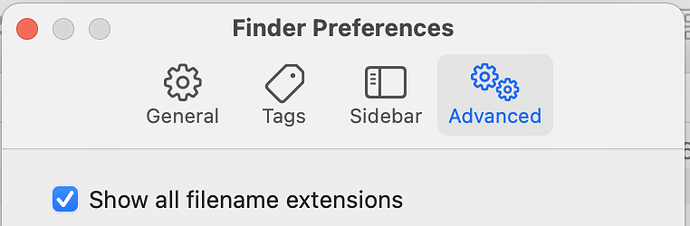I restore a data file and noticed it did not have the .pan at the end of the file name, although the file opened, but would not ‘function’-(spinning ball). I added the .pan to the file name and it converted to a folder with 9 files in it none of which would open. It appears all my work to restore is lost. I there anything i can do?
A .pan file is a Panorama 6 file. When it is converted to Panorama X it will have a .pandb extension. A Panorama 6 database is a single file. A Panorama X database is a bundle of files, in a package (folder) with the .pandb extension. Without the .pandb extension, the Finder won’t know it’s a package, and not just an ordinary folder, and it will treat it as an ordinary folder.
Can I fix this?
Maybe. I don’t know why you are getting the spinning beach ball, or what it means to “restore a data file.”
I suspect the file originally had a .pandb extension, but it was hidden, and you then added a .pan extension onto that. If you use Get Info in the Finder, and return it to its proper name, with the .pandb extension, that should once again make it a package.
We would still need to solve the spinning ball problem. That will likely require more information than we currently have. For starters, what did you do to restore it, and why did it need restoring?
I always recommend going into Finder Preferences and enabling the Show all filename extensions option. I don’t understand why Apple doesn’t just have this option turned on all the time, leaving it off can result in so much confusion.
Hopefully adding .pandb to the end will make the file work again. If it doesn’t, I would have the same questions that Dave brought up.
I added .pandb right after I sent off last queri- figured what could I lose – worked like a charm thanks all