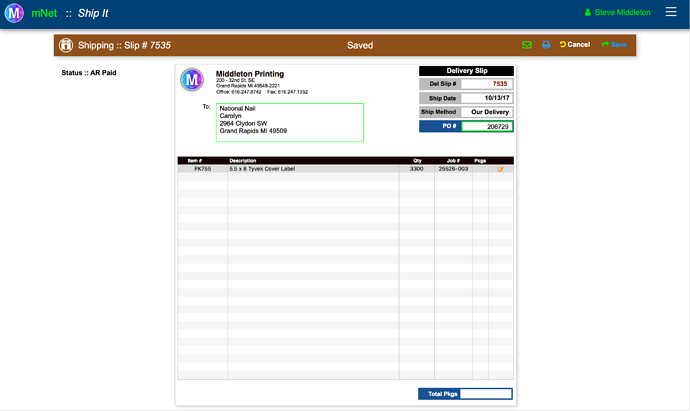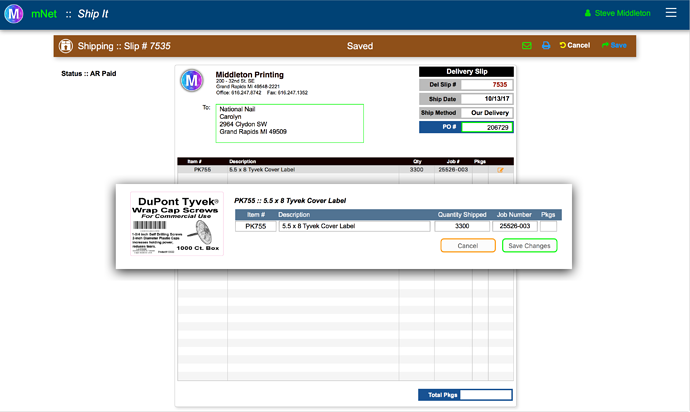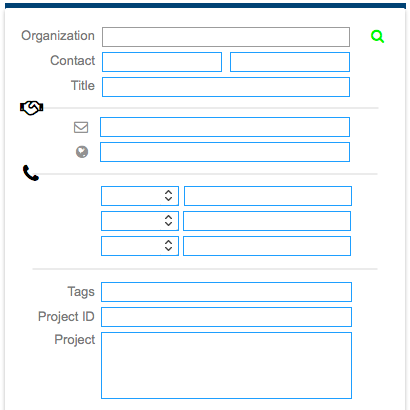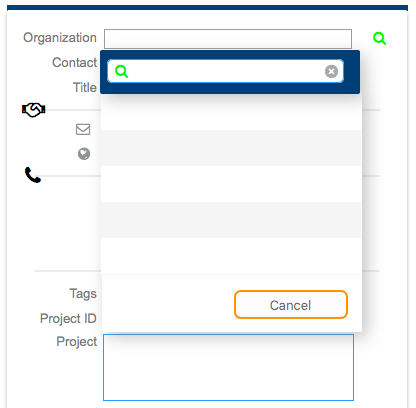You are doing some very nice work, I like it.
I looked up cloneform and I see that you basically copied your code right out of the help file. Which is what it is there for.
However, now that I’ve researched it a bit more, I don’t understand your original question.
That code is already designed to place the cloned form object relative to the top left of the swap area. Is that not what it is doing?
Instead of using objectinfo(, you would use the objectaction statement.
objectaction "object","cellrectangle",cellNumber,targetRectangle
This isn’t yet documented in the Panorama X help, but I believe it is documented in the Intensive Training Course, and it for sure is documented in Panorama 6, and it works the same. See page 715 of the *Formula & Programming" pdf file.
You could fix this by doing this before you start – select all text editor objects, then use changeobjects to turn off the tab cycle option:
"$TextEditorTabCycle","0",
When you’re done, do the same in reverse to turn the tab cycle option off again.
If you did this the user could still click on the original text editor objects, but they could not tab to them. Unfortunately, there is no way to disable clicking on the objects.
No, it can’t. But you can use openform or opendialog and position wherever you want.