to create a new form: view menu, new form. Then for mailing labels, help says go to the construct button: there is no construct button.
So I open view organizer, and get: dbinfo( function error, database [pano price list (Panorama 6)] is not open
to create a new form: view menu, new form. Then for mailing labels, help says go to the construct button: there is no construct button.
So I open view organizer, and get: dbinfo( function error, database [pano price list (Panorama 6)] is not open
The complete quote from that help page is:
To automatically create a form for printing labels, I choose Mailing Label from the Construct menu. This opens a dialog sheet that lists all of the fields in the database. I edit the list to arrange it into the format of a mailing label (including adding the comma between City and State), and also remove the fields I don’t want to include on the label. When done, I simply press the Construct button.
It would appear that you missed the step of choosing Mailing Label from the Construct menu. Once you’ve done that, a dialog appears, and that dialog does have a construct button. There is also a movie on that page that shows the entire process, step-by-step.
Automatic Mailing Label Construction
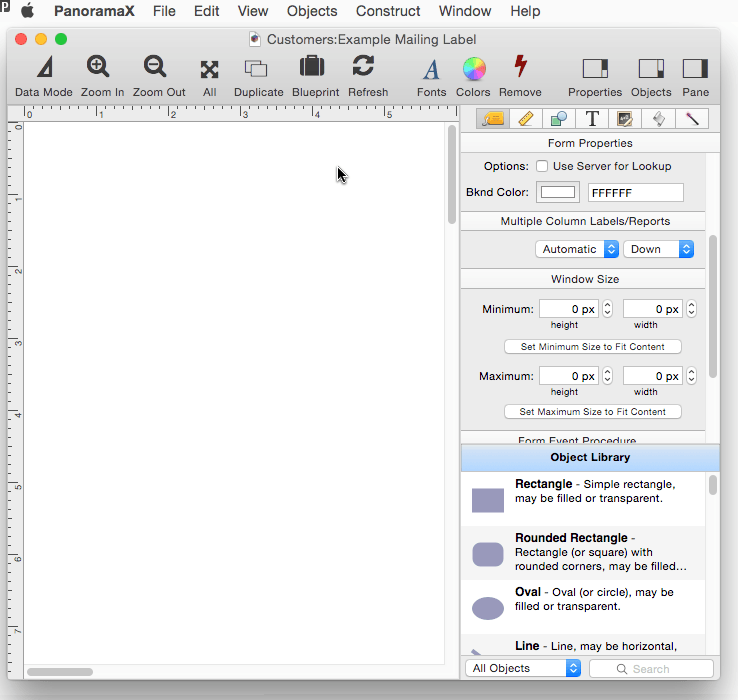
As for your other problem –
open view organizer, and get: dbinfo( function error, database [pano price list (Panorama 6)] is not open
I don’t know why you are getting that error, I cannot duplicate that problem. I tried opening a Panorama 6 database and immediately using opening the View Organizer, and it worked. However, in any case, the View Organizer is not involved in creating a mailing label.
Jim,
Thanks, you’re right. Now, how come when I make changes to the objects in graphic mode, they don’t change in the printed or preview. I’m using the Avery 5163 preset, which doesn’t have the correct dimensions, I’m trying to change the dimensions.
Eric
Eric Schoenberg
om45@mac.com
On Dec 16, 2016, at 12:43 AM, Jim Rea webmaster@provue.com wrote:
admin admin
December 16
concerto:
help says go to the construct button: there is no construct button
The complete quote from that help page is:
To automatically create a form for printing labels, I choose Mailing Label from the Construct menu. This opens a dialog sheet that lists all of the fields in the database. I edit the list to arrange it into the format of a mailing label (including adding the comma between City and State), and also remove the fields I don’t want to include on the label. When done, I simply press the Construct button.
It would appear that you missed the step of choosing Mailing Label from the Construct menu. Once you’ve done that, a dialog appears, and that dialog does have a construct button. There is also a movie on that page that shows the entire process, step-by-step.
Automatic Mailing Label Construction
As for your other problem –
open view organizer, and get: dbinfo( function error, database [pano price list (Panorama 6)] is not open
I don’t know why you are getting that error, I cannot duplicate that problem. I tried opening a Panorama 6 database and immediately using opening the View Organizer, and it worked. However, in any case, the View Organizer is not involved in creating a mailing label.
Visit Topic or reply to this email to respond.
Previous Replies
concerto concerto
December 16
to create a new form: view menu, new form. Then for mailing labels, help says go to the construct button: there is no construct button.
So I open view organizer, and get: dbinfo( function error, database [pano price list (Panorama 6)] is not open
I don’t know what you are referring to. I just made this movie where I preview some labels, then change the dimensions of the data tile and preview again. The preview clearly shows that the new dimensions have taken effect.
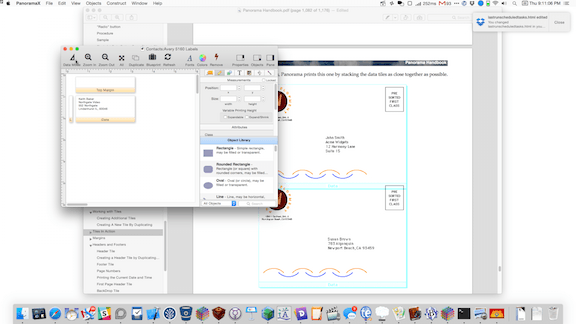 data tile and preview again.
data tile and preview again.
I thought maybe you meant that you were overriding the dimensions in the Constructor dialog, and that was where the problem was, but that seems to work also, as shown here:
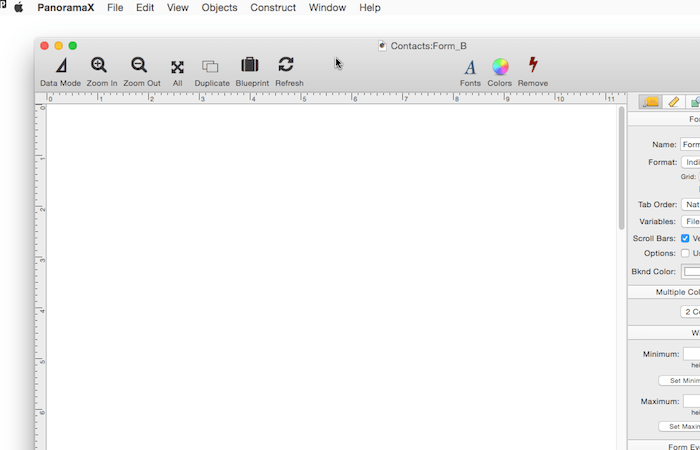
I’m using the Avery 5163 preset, which doesn’t have the correct dimensions
The dimensions were copied from Panorama 6, where there were never any complaints. I just double checked these and they appear to be correct (be sure to include the margins between labels in the width). What do you think the dimensions should be?
Here is a PDF file with the 5163 template. The dimensions match what Panorama is using.