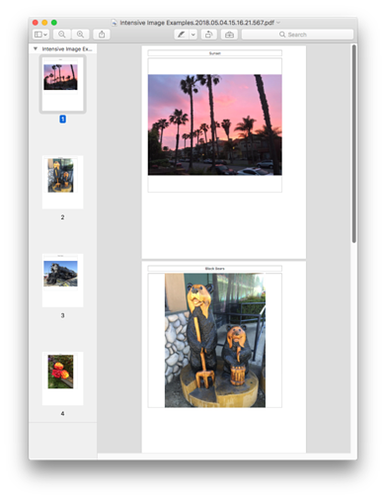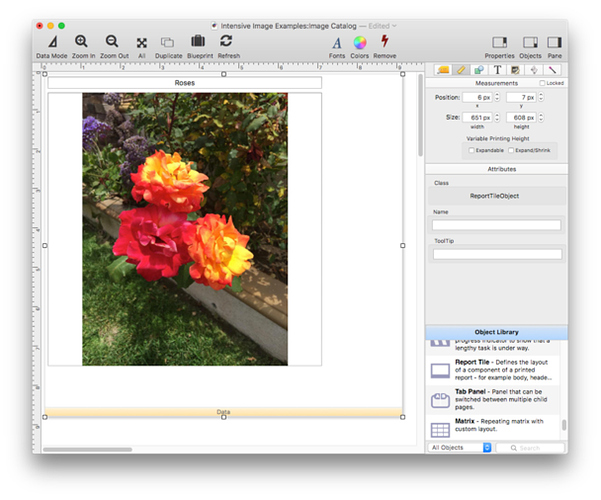I’m trying to print a form with an image display object… the object displays correctly on forms on the monitor, including the print form using tiles. But the print preview and the printout do not show the object… all the text and other graphic objects are correct, but no image display object. Any clues about getting it to work…?
There is no reason that I know of that an image display object would not print.
One thing you do have to make sure for any object is that it must be completely enclosed by the tile object. If it sticks out at all past the edges of the tile, it won’t print.
As you can see, in the screen shot, the image display object is well within the area of the tile… but it just REFUSES to print or appear in the print preview.
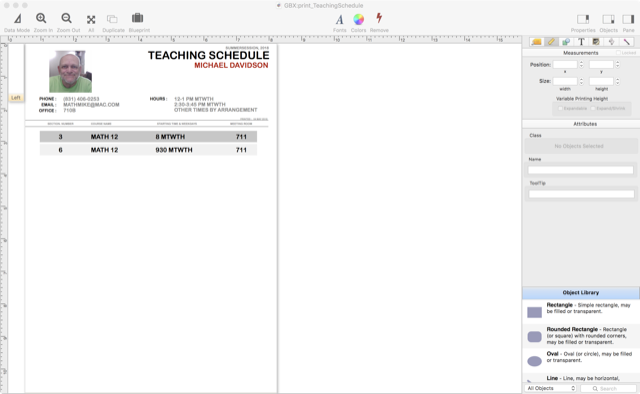
Have you tried other formats for the photo such as PNG,TIFF,JPEG,PDF
I took the Intensive Images Examples file from the Panorama Database Tile and added a data tile. As you can see the images printed fine, so there isn’t a general problem with printing images.
There must be some specific detail about your form.
You are probably right about that, but since I cannot see the object handles in your screenshot I can’t say for sure. The object could be extending down or to the right. What image alignment option are you using?
For reference, here is the form I tried:
Anyway, objects sticking over the edge is the only thing I can think of – the problem may be something else I am not thinking of or have not heard of before.
The photo is JPEG, and it appears correctly everywhere but the print preview and printout.
Yea, I thought about that, so I took another screenshot with the object selected… but in the meantime, something else has occurred to me: the JPG image was processed through the latest edition of Photos, and that has caused problems in previous versions… perhaps that’s the problem.
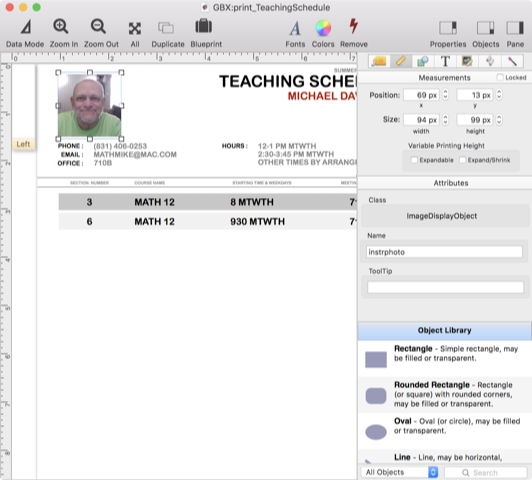
I found a JPG image that hadn’t been through Photos and tried that with the same aggravating results: it looks great on-screen, but doesn’t appear in the print preview nor in the final printout.
What is the image display formula?
What is the image alignment and other image options?
The current version of Panorama X won’t print objects in a group (this has been fixed for the next version). It appears from your screen shot that this isn’t the problem, but I thought I’d mention it.
For testing you might try a completely different image from a completely different source, for example an image downloaded from the internet.
Dragging and dropping the same JPG onto the form, right next to the image display object, works fine… the static image prints but the IDO does not print at all.
Weirdness…
?(array(ReportPrefs, 1, “:”)=“1”, “photos/instructor.jpg”, “”) The image alignment is set to “proportional”.
Like I said, this image display object with this formula and this image display correctly on-screen, in other forms and on the printer form. But it doesn’t show up in the print preview or the printout itself.
I downloaded a random JPG image off the internet, put it in the photos folder with the name “instructor.jpg”. It displayed but wouldn’t print or show in the print preview.
I dragged and dropped the original image onto the form next to the image display object, and it printed just fine… but not the image display object.
I just noticed that the opacity is set to 80%… I set it to 100% and now the image prints.
Problem solved, I hope!

Ok, so the problem is not the image itself. It must have something to do with the image display object options. It appears that my previous question crossed your answer in time, so I’ll repeat – what is the formula, what are the options?
?(array(ReportPrefs, 1, “:”)=“1”, “photos/instructor.jpg”, “”) The image alignment is set to “proportional”.
Like I said, this image display object with this formula and this image display correctly on-screen, in other forms and on the printer form. But it doesn’t show up in the print preview or the printout itself.
I downloaded a random JPG image off the internet, put it in the photos folder with the name “instructor.jpg”. It displayed but wouldn’t print or show in the print preview.
I dragged and dropped the original image onto the form next to the image display object, and it printed just fine… but not the image display object.
I just noticed that the opacity is set to 80%… I set it to 100% and now the image prints.
Problem solved, I hope!

Yes, I think so. I was able to duplicate this, an Image Display object does not print if the opacity is not 100% (other types of objects seem to print ok). So it was a problem I had never heard of before!
I’m running into this same issue. The JPG displays in forms just fine, but it’s blank when printed. Opacity is 100% and I’ve set the Fill for Solid in case that would help. The result is the same for relative or absolute paths and unix paths. Just in case it mattered I also applied a drop shadow also set to 100% opacity. Still no joy.
In the PanX Image Demos:Fixed Image, since the entered paths wouldn’t work on my machine, I changed the formula to unixpath(dbinfo(“Folder”,""))+"/"+ImageFile. The images display but don’t print. ??
There’s another thread on this problem, which afflicts me as well. Bruce has determined that Static Images print, but not Image Display objects. My experience tells me that Static Images print, but only if they are the left-most object horizontally (i.e., they have no text objects to their left).
Jim has noted that this cannot realistically be dealt with until some time after the server is complete and debugging of the next version of PanX following that.
Oh, and this seems to be a Mojave-related issue, and is not a problem with earlier MacOSs.
Thanks for that info, I missed the other thread.
Sure enough, it is Mojave. I have a computer running El Capitan and it prints the images. Project saved!!
Thanks again.
Just checking on this… Wonder if image display object prints in Catalina.
In my tests: No.
I just ran across this same pronblem with two images on a form. Both display on screen fine but only one of the images would PREVIEW or PRINT. I discovered that the one that previewed/printed was set to “scale to fit” but the non previewed/printed was set to “proportional.” When I changed it to “scale” it then printed.