I have a form that I wish to make a PDF from. When I print and select PDF, the resulting PDF has all of the Popup Buttons empty. They are definitely not empty. Is there some special trick I am missing?
This is what I want:
and this is what I get:
I have a form that I wish to make a PDF from. When I print and select PDF, the resulting PDF has all of the Popup Buttons empty. They are definitely not empty. Is there some special trick I am missing?
This is what I want:
and this is what I get:
I’m surprised that there has been an overwhelming response of emptiness to my query. It must be one of the following factors:
You could solve this problem by duplicating your form, and replacing the pop-up buttons with text display objects that display the variable used in each pop-up button, and print that. I think that would work. You do get credit for your humorous list. You can use the credit for one year free membership in the forum.
What should be the purpose of interactive elements in a PDF output? So I would keep the input form separate and create a copy of your form for printing only.
In the print form you would replace the Popup Menu objects with Text Display objects, and your problem should be solved.
That’s it.
Actually, the issue is that I wasn’t sure what the answer was, and wanted to do some testing to see if I could duplicate the problem. My recollection was the printing of pop-up menus worked fine, and I created a test form and verified that.
A question – does your pop-up menu object really list all of the names of the possible players as menu choices? The pop-up menu object will only display values that are listed as menu choices. If the value to be displayed is not in the list, the pop-up button will be blank, whether displayed on the screen or printed. My guess is that the names you are trying to print are not listed in the menu choices.
The names are entirely entered/selected via the popup. All my other pieces in that form show up in a pdf but not these popup buttons. I tried a different form with the same results. Blank popup buttons. The names display just fine but printing, no.
So I created a brand new db and make a form with only one popup button that has the default values of Menu1, Menu2, Menu3. I select “Menu2” and it show that choice just fine. Same result when printing to PDF. It shows the popup button but it has no content.
I just did the exact same thing with a new database file and it showed everything properly in the PDF output. I’m still lagging behind with MacOS High Sierra 10.13.6 so I’m thinking this might be a system version anomaly.
I just did the exact same thing with a new database file and it showed a blank pop-up menu when printed. I am using OS 10.14.4
Ya I’m using 10.14.4 as well. I think it probably is an OSX bug. I’m really starting to hate these insects.
I’d rather call it an incompatibility between Pan X and macOS 10.14.4 . This could be exactly the same incompatibility that prevents Image Display objects from printing in macOS 10.14.4 .
Well if it’s not a bug, then it must be a feature from Apple. PanoramaX for a year - $100; to seek help and advice on this forum - free; to not be able to print the contents of popups - priceless
Here is something that might work in 10.14.4. Take your existing Popup Menu Button and set it to Comma Separated Values and set the Data entry box to empty. In the formula pane simply enter a space (if you leave this blank the button will display a series of lines). This is now a simple background for the next object that is added above it. Now on top of this button create a Text Display Object set to the same size as the entire Popup Menu Button below it. Set it to Formula mode with the variable used for the popup selection as the formula. In the Procedure pane for the Text Display Object have something like this entered:
popupclick theList,theOne,theOne
showvariables theOne
The variable I show as theList is what you want to have propagating the popup list and can either be a similar variable, a text list of items or a formula. The variable I show as theOne is the variable containing the selected item. Here is what it looks like in action:
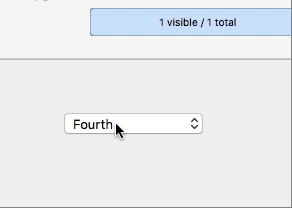
This comes awfully close to the standard Popup Menu Button in action and may solve the printing problem.