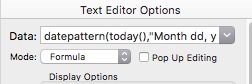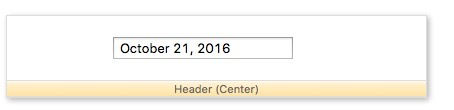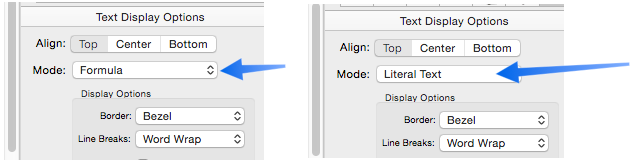Panorama 6 had two types of graphic objects for displaying text with data – auto wrap text and text display objects. A goal in Panorama X was to eliminate that sort of unnecessary and confusing duplication, so Panorama X only has one type of of object for displaying text with data – text display objects.
However, a Panorama X text display object actually can work like an old Panorama 6 auto wrap text object. To do that, go to the properties and change the mode from Formula to Literal Text.
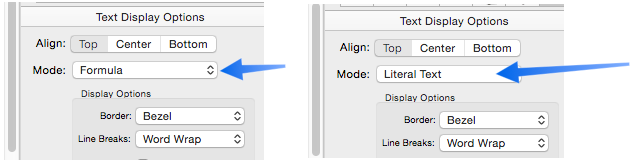
When in literal mode you can substitute fields into the text using « and », and formulas into the text using { and } – just as you could when using an auto wrap text object.
When a Panorama 6 form is imported into Panorama X, any auto wrap text objects in the form are automatically converted into text display objects, with the mode set to Literal Text. So these objects will continue to work the same as they did in Panorama 6.
You have, however, discovered a bug. When I did all this work, there was no printing, so I didn’t add the code so that subtituting «page#» would work. I needed to circle back and add that when printing was added, but it never happened. So I’ll need to do that now, and I’ve just added this as a BitBucket issue.
In the meantime you can get the page number to work immediately. If you are using a Text Display object in Literal Text mode, you would do that by substituting a formula using { and }, like this.
{info("pagenumber")}
If the Text Display object is in formula mode, then you would just include info("pagenumber") as part of the formula.
I’m not sure why you are having problems with the datepattern( function, it works exactly the same as it did in Panorama 6. If you are using a Text Display object in Literal Text mode, you would do that by substituting a formula using { and }, like this:
{datepattern(today(),"mm/dd/yy")}
This is exactly the same as you would have done it in Panorama 6 in an auto-wrap text object.
Pete Schuder suggested using a Text Editor object with the formula option – that will work, but I think the better option is to use a Text Display object.
This is the primary reason why Panorama X is currently “early access”. It won’t graduate from that status until the documentation is more complete.
Really? I’ve played every single video multiple times without problems, and there have been no other reports of problems from anyone else. If there are problems, I’d like to know about it ASAP so that I can report it to Vimeo – ProVUE is paying to host those videos, so they had better work.