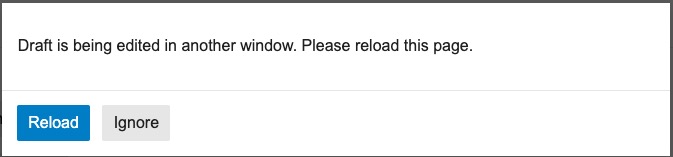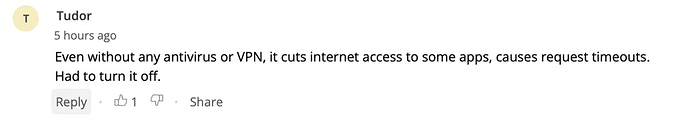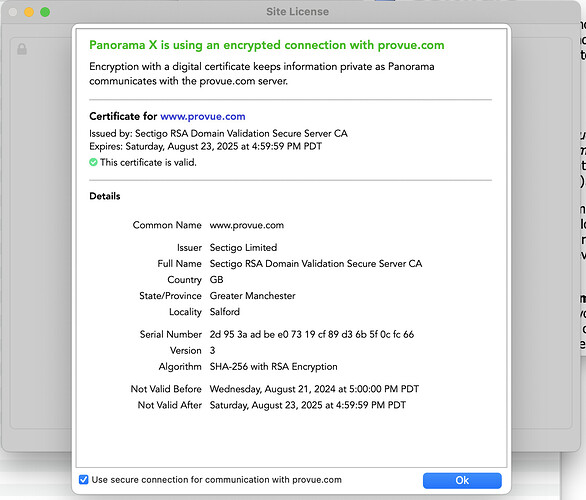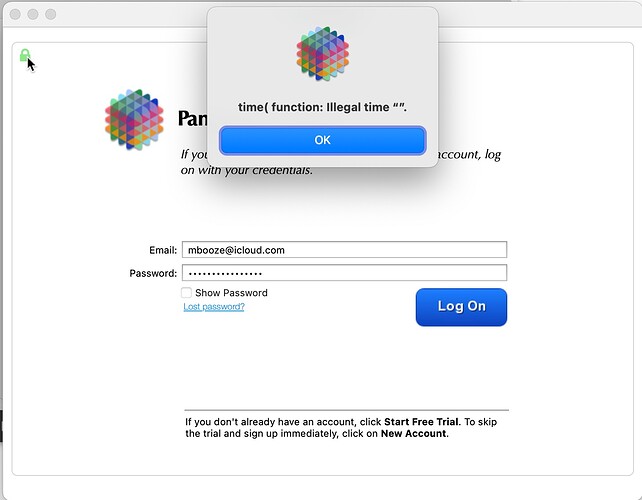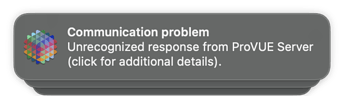Running Version 10.2.0.b39 (4486). Upgraded to Sequoia several days ago. PanoramaX breaking weirdly ever since. Example: when I left click Find/Select on the toolbar “Execute code contains syntax error: Syntax error” dialog pops up. Command-F however works around it. And the Logon dialog’s behavior or lack thereof leaves me with the impression I’m not really connecting to Provue’s servers. Coincidental or related? Any of you suffering issues since upgrading to Sequoia?
Got a new Mac running Sequoia and installed Panorama. However, it will not accept my login credentials. Tries contacting the server, but fails. Nothing happens. Might just have to wait for a Sequoia or Panorama fix.
Two thoughts:
- Sequoia seems to lose internet contact from time to time in browsers or in the App Store. Usually a restart of the Mac helps to restore the internet contact — for a while. I am hoping Apple will correct this bug with the next macOS update.
- The issue of the failing login reminds me of a long standing macOS problem with the process “cfprefsd”. This process is responsible for reading and writing preferences. When you start one of your applications you have already used before, and it suddenly acts as if you launch it for the 1st time, then you can solve the problem by quitting this process in the Activity Monitor app. The cfprefsd process gets restarted automatically and is then able to work as expected.
Since updating to Sequoia, I have been getting error message when I try to find/select or summarise:
I opened a new file. Then I imported the data from a .csv file into this new Panorama file. The Import went smoothy.
However, when I try to Find/Select or summarise, I get a dialogue box with ‘Execute code contains syntax error: Syntax error’
I reinstalled with the latest Panorama. Same problem
Would appreciate any tips to solve this problem.
Thank you!
Over the last 36 hours we’ve received a handful of problem reports about using Panorama X on Sequoia, both on this forum and directly via email. There’s
- 2 users have reported problems with Find/Select
- 1 user has reported a problem with using previously saved Import templates
- 2 users have reported problems with Panorama connecting to provue.com
At the moment, there are no known solutions to these problems, and I don’t know how widespread they are. So far only 4 users have reported problems. Nonetheless, if you haven’t already upgraded to Sequoia, it might be prudent to hold off for now. When I learn more I’ll provide an update.
There have been reports in the trade press about problems with connectivity when using Sequoia.
Here’s a comment a user posted to the 9to5 article that sounds possibly relevant:
When he says he had to turn “it” off, I don’t know what “it” is. Perhaps the macOS firewall?
I turned off the Mac OS firewall and both my cable modem and router firewalls all to no avail. Just an FYI.
When I attempt to Logon (which invariably times out now post Sequoia) I’ve noticed a green padlock icon in the upper left-hand corner of the dialog. Not sure how that’s intended to behave and so whether or not it has any bearing on this thread.
Running Version 10.2.0.b39 (4486). Upgraded to Sequoia. Similar to user Mac, when I click on the “Selected/Total Records” box on the toolbar (no modifier keys) and select the “Find/Select” menu item from the popup menu that appears, I also get an alert box saying, “Execute code contains syntax error: Syntax error” - with an “OK” button.
Using the “Search” menu and selecting menu item, “Find/Select” works.
That’s good, it’s supposed to be there. If you click on it you should see information about the connection with provue.com, like this.
Whoa - the popup menu does appear, but the error occurs when you choose Find/Select? But choosing Find/Select from the menu bar does work?
Do you have any search favorites set up in your database?
Whoa - the popup menu does appear, but the error occurs when you choose Find/Select ? But choosing Find/Select from the menu bar does work?
Exactly. Yes, I have dozens of “Select” and “Find” favorites set up in this database. However the error still occurs in a database with no search favorites.
Do they show up in the popup menu?
Yes they do.
Additional things I have noticed with Panorama X running on Sequoia:
- Panorama X Preferences are all empty
- Panorama Database Exchange doesn’t work.
I got another report of this at almost the same time your report came in.
I should have added that not only do the favorites show up, but I can choose any of them and not get an error. It selects the proper records.
Field-Mortph-Sequences gets an error
As indicated in my earlier post, there have been anomalies when I’m in an edit field on a web page. Yes, that has nothing to do with Panorama per say, but it does indicate that the “presents” bestowed upon us by OS 15 are not limited to the Panorama.
Below is a screenshot of the message that came up while entering this comment. Other issues are a mislocated cursor when clicking to edit words or confused incorrect replacement when I choose a spelling correction.
While these are not “in” PanX, they do show a wide range of activity issues with Sequoia.