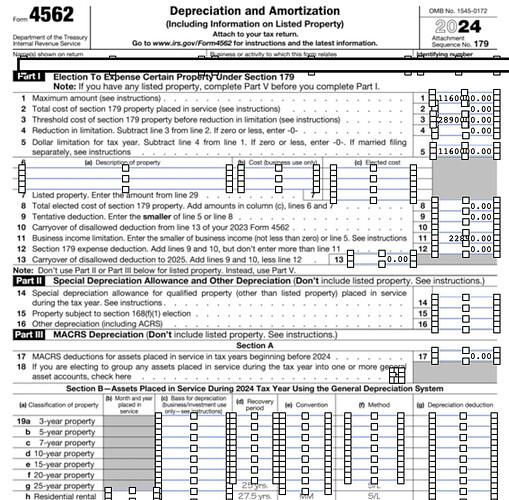When my tax form files converted to PanX, what were all data cells in the forms were converted to Text Editor objects with the Popup Editing feature on. When I edit a field in a form and press the return or tab key, nothing is displayed. If I switch to a different form and then back, nothing is displayed. If I close the file and reopen it, the data is displayed. When I turn off Popup Editing, the data is displayed as expected. This has to be a flaw.
That is the expected way that Data Cells are converted. Panorama X uses the PopUp Editing option instead of an entirely different kind of object.
Is there anything behind the Text Editor object, for example to make a background color? Because of the unusual way that the Popup Editing option highlights the currently active cell, the interaction of a colored background and the highlight can cause the data to be invisible. The only solutions are to remove the background, so that the cell is displayed on the default white background, or to switch off the Popup Editing option.
If you’re not using a background color, then I have no idea what the problem could be, and you’ll need to provide more explanation.