Always in a hurry, I was trying to build off of an existing procedure, by copying the text and pasting into a new procedure window. After copying the 10 lines of text, I clicked into the new procedure window and immediately pasted… unfortunately, into the Procedure Name window, instead of the Procedure Text. (!!)
Now I have 10 additional procedure names in the Action and View menus - none of which really exists, nor can be opened, or invoked. Reverting to LastSaved didn’t go back far enough, and Browsing All Versions crashes.
It’s early in the development of this db, so I can export data, and recreate the other procedures easily enough. I’m curious, though, if there’s a slicker way to edit that procedure list/delete those entries. Also, it seems like PanX should prevent any multi-line procedure names, if this is to be the result. (?)
Thanks!
I’m not about to create that scenario to my theory test for you. But I’d go to the View menu and choose View Organizer. In there you should be able to control click on Procedures you wish to eliminate and choose Move to Trash
In the interest of science and customer support, I did try this scenario (on a new, Untitled database). Unfortunately the View Organizer does not work either.
What you should be able to do is export the blueprint for this database. Then right click on the blueprint and click Show Contents. Here’s what mine looks like with the busted procedure name.
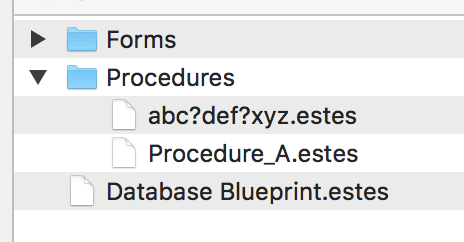
You can delete this file, then you should be able to go back to Panorama and use File>New Database from Blueprint to re-create the entire database, but without the problematic procedure. Here’s the help file that explains blueprints in detail.
I’m amazed no one has tripped over this before. I have done the same thing you did a couple of times, but always mananged to Undo before the procedure was actually renamed. I didn’t realize the consequences would be so dire. Should be an easy fix though.
This is now fixed in the internal development version of Panorama.