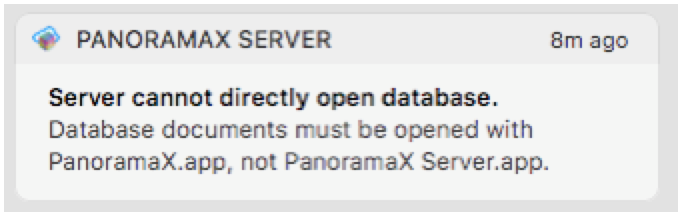From the system’s point of view, that is exactly the same action as double clicking on the database in a Finder window. So I’m not surprised the same thing happens, in fact, I would have been very surprised if something different happened.
Let me make a point that will sound nitpicky, but will help in our communication, as this complicated topic is fraught for possibilities for misunderstanding. As a developer, a Panorama database file is considered a document, not an app. An “app” is a program that runs on it’s own, containing it’s own machine code. So PanoramaX.app is an app, and PanoramaXServer.app is an app. A “.pandb” file is a “document”. A document is a file that doesn’t operate on it’s own. but operates in conjunction with an app. Using this terminology will help me reliably understand what you are describing.
I realize this is confusing because from your point of view Panorama databases do contain code, but from the system’s point of view they don’t. The system doesn’t understand the code in Panorama, in fact the system isn’t even aware that this code exists (it’s not machine code that is understood by the processor chip, like code generated by Xcode). Only the Panorama app itself understands that code.
it opens with no menus. Now I am not sure how I got the Panorama X Server Menu to appear.
No menus at all? Not even an Apple menu? I haven’t seen that. But it wasn’t designed to be used this way, so I suppose anything is possible. I think the change I made last night will prevent this.
Good, that is what I would expect and what I see here also.
That is not the server. Have you ever by any chance made a copy of the PanoramaX.app and given it the name xxxPanoramaX.app?
Now that I am aware of this, I am sure that this is going to bite some users. Wanting to run the server on the same computer that is being used for client use is a common request, and often the user will be a non-expert user that can’t be relied on to open files in some special way. So I am very concerned about this over the long run. However, I am also starting to fear that this may not be fixable without a massive internal change to Panorama Server. I did hear back from my ex-Apple friend and his response wasn’t super encouraging. The fix I made last night will at least prevent a database from opening accidentally in the server app, but it will still allow confusion since the database won’t open in the client app either in some situations (like double clicking or clicking on a database icon in the dock). I haven’t given up yet, but I’m grasping at straws at the moment. It’s quite possible that Apple hasn’t provided for this situation.