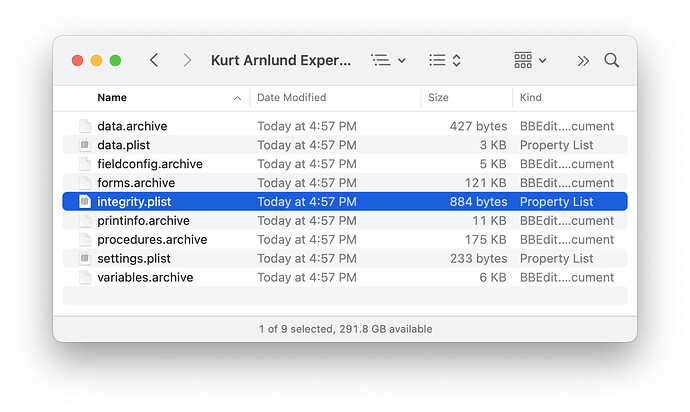FYI, your data has been perfectly fine all along. When the integrity check feature is enabled, Panorama saves an additional “seal” as part of the file that contains a checksum of the database contents. When re-opening the file, Panorama checks to make sure that the checksum matches the contents of the file. If there was a problem with your disk drive, the contents wouldn’t match.
I don’t really understand what the bug in 14.4 was, but it was apparently causing the seal itself to be corrupted. In other words, the data was fine, but the seal was corrupted, so you get the error message.
Since the seal inside the database is now corrupted, it will still be corrupted after you upgrade to 14.4.1. So you still get the error message. But if you disable integrity checks, open the database, then save the database - now it has no seal. So once you turn integrity checks back on again, it will open because there is no corrupted seal. The next time you save it, a valid seal will be included, so the problem is fixed.
You can also manually remove the seal from a database. In the Finder, right click on the database, then choose Show Package Contents. You’ll see an item called integrity.plist, that is the seal.
If you drag the integrity.plist file into the trash, you’ll then be able to open the “corrupted” database even if the database integrity feature is turned on.
You may wonder why you can open a database with a missing seal. If Panorama X couldn’t do that, it wouldn’t be able to open databases saved from Panorama 10.0, 10.1, or early versions of 10.2. Remember, the integrity seal is a new feature, less than 2 years old. Before that, everyone was essentially running with the database integrity option turned off all the time - because that option didn’t exist yet. The database integrity feature was created so that if there is a problem with your computer’s file storage that causes file corruption, you’ll know about it right away. Before the integrity feature existed, you might not notice a corrupted file right away, and inadvertently cause even further damage. However, modern computers have very reliable file storage. As far as I know, no one has encountered any file storage corruption since this feature was implemented. So maybe this feature wasn’t worth doing. But at some point, this may save some user a lot of trouble. Unfortunately, right now thank’s to Apple’s bug, it’s causing additional trouble, not less.