I migrated Pan6 files to PanX and it was successful except that in the Form I lost the Date and Page fields. (Or more specifically, they did not work.)
How do I add the current date and the page number to the Form when it is printed?
I migrated Pan6 files to PanX and it was successful except that in the Form I lost the Date and Page fields. (Or more specifically, they did not work.)
How do I add the current date and the page number to the Form when it is printed?
Could you post a screen shot of how you had set up the date and page number? This feature should still work except in for very unusual date patterns. In Panorama 6 this was done with an auto-wrap text object, which in Panorama X becomes a Text Display object.
Attached is a screen grab of my imported Form. The date is upper left and the page number is upper right. The date was in normal format.
I think your date is probably setup like this.
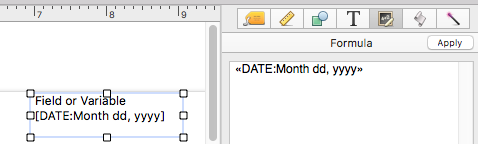
You can change the formula to
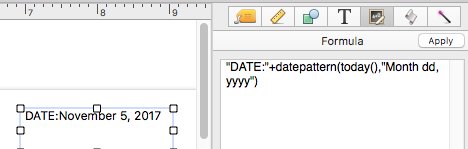
and change the mode from Literal Text to Formula
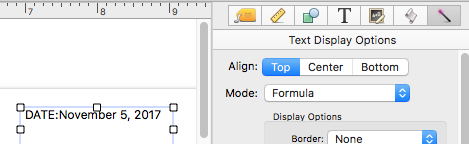
In my test, using «page#» with it set for Literal Text worked, but the page printed wider than it had in Panorama 6, and much of the right side, where the page number was located, was cut off. When I moved it left, it worked properly.
The Panorama 6 documentation specifies that to insert the date into an auto-wrap text object, you use a format like this:
«DATE: Month dd, yyyy»
Notice the space before the word “Month”. It turns out that Panorama 6 will work even if that space is not there, but currently Panorama X will not. So what you have:
«DATE:Month dd, yyyy»
doesn’t work because there is no space. You can fix this by clicking on the object, then clicking on the Formula panel, then inserting the space.
I have filed a bug report for this, and a future version of Panorama X will no longer require the space.