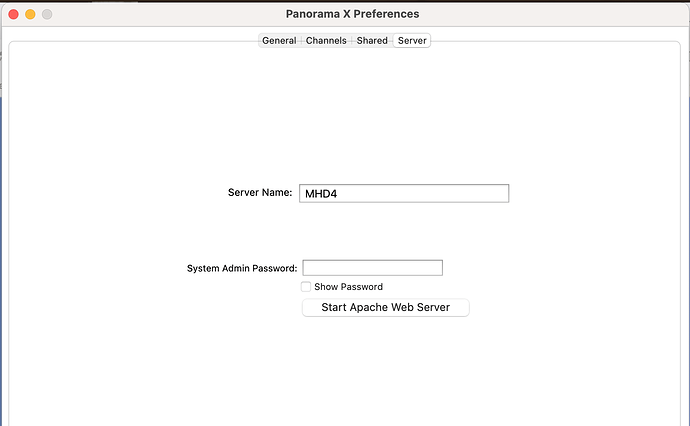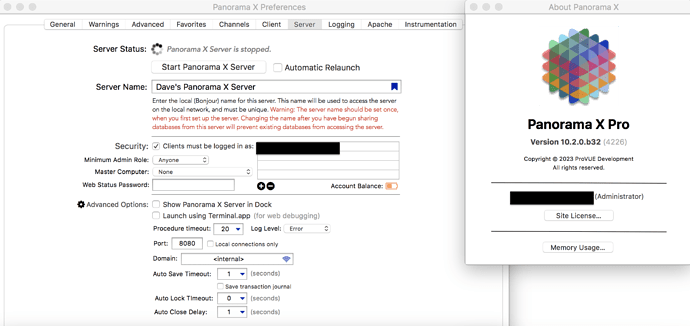I have a couple of questions regarding Web Publishing on Panorama X. The first is regarding the installation of the Server.
I run Panorama X Pro on OS 11.7.6 and am following the document “Installing and Launching Panorama Server”(Installing and Launching Panorama Server). When Panorama is launched and I click Preferences, I only see four options: General, Channels, Shared, and Server (see screenshot:
“Advanced” is not an option as is indicated in the document. If I click on Server, I can start the Apache Web Server but it will turn off if I navigate away from this window. Also, ‘Server Administration’ is not listed in the Panorama menu, so I can’t check the server etc as indicated in the instructions.
Can someone please explain how to download and install the Server, or point me to the appropriate post/document?