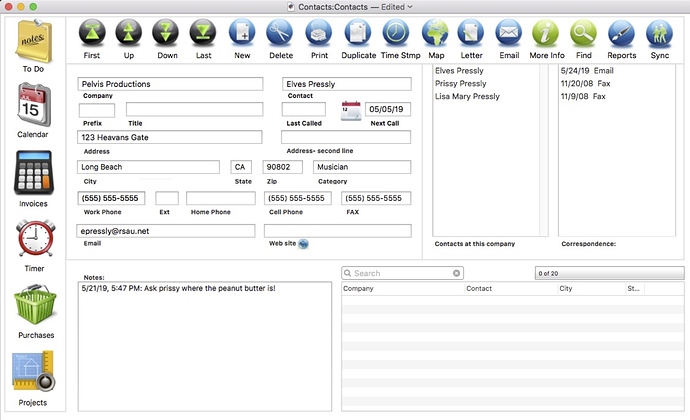As I’ve mentioned several times recently, the top priority project at ProVUE right now is Panorama X Server. This project is critical to most organizations using Panorama (as opposed to individual users) because it is the only way to allow a team of multiple users to work with a database simultaneously. For many organizations, Panorama X Server is the missing piece that they are waiting for so that they can fully convert from Panorama 6 to Panorama X.
This is a big project and it’s not complete yet. But since this is so important to many of you, I’ve taken some time to create a half hour video to share with you the progress that has been made to this point. This is a quite detailed video that will be very informative for anyone that has used Panorama Server before.
After seeing this video you may think this program is ready to go, but unfortunately, not quite yet. There are still a few features left to implement, right now I’m working on multi-user formulafill. Next will be serverformulafill, appending databases, and import into multi-user databases, but that’s about it. There’s also work to be done in making the system more tolerant of errors and generally “fool-proof”, and of course bug fixes (I encountered and fixed several bugs while making the video). And last but not least, documentation. Most of the reference documentation for statements and functions was done as the programming itself was done, but the overall documentation is still in the early stages.
I’m sure many of you will have lots of questions after watching this video, starting with “when can I get it?” and “what is the price?” I don’t have detailed answers for either of these questions yet, but the current goal is to start beta testing sometime in August (and of course that could slip depending on unforeseen issues encountered between now and then). Most likely beta testing will start with a handful of invited users and gradually expand from there. I may post an online form to request an invitation as was done with Panorama X, but that isn’t available yet.
As I’ve mentioned before, pricing for this product will most likely not be finalized until it is almost ready to ship. However, I will say that the general plan is for a “metered” system somewhat like AWS (Amazon Web Services). In other words, this will be a pay-as-you go system where costs will be dependent on how heavily the server is used. One reason why pricing won’t be finalized until later is that I want to get statistics on actual usage patterns during the beta period.
One further note – Panorama Server has two major components: database sharing and web publishing. As you can see from the video, Panorama X Server already includes both of these components. However the first priority for documentation and bug fixes is database sharing. This is because historically the web publishing features have been used by less than 10% of Panorama Server users. The plan is for the “final” release of the database sharing component to come first, with the final release of the web publishing component following later, possibly several months later. (As you can see, a lot of work has already been done on the web publishing component, this is because a) the sharing component uses the web technology as its underlying communication foundation, and b) I wanted to make sure that the server design would allow for web publishing.)
In spite of the long length of this post, I’m sure there will be many other questions. When the time comes I will set up one or two new categories on the forum specifically for server related topics. For now, however, please add your questions to this topic so that the discussion about Panorama X Server can all be in one place.
Jim Rea
President, ProVUE Development